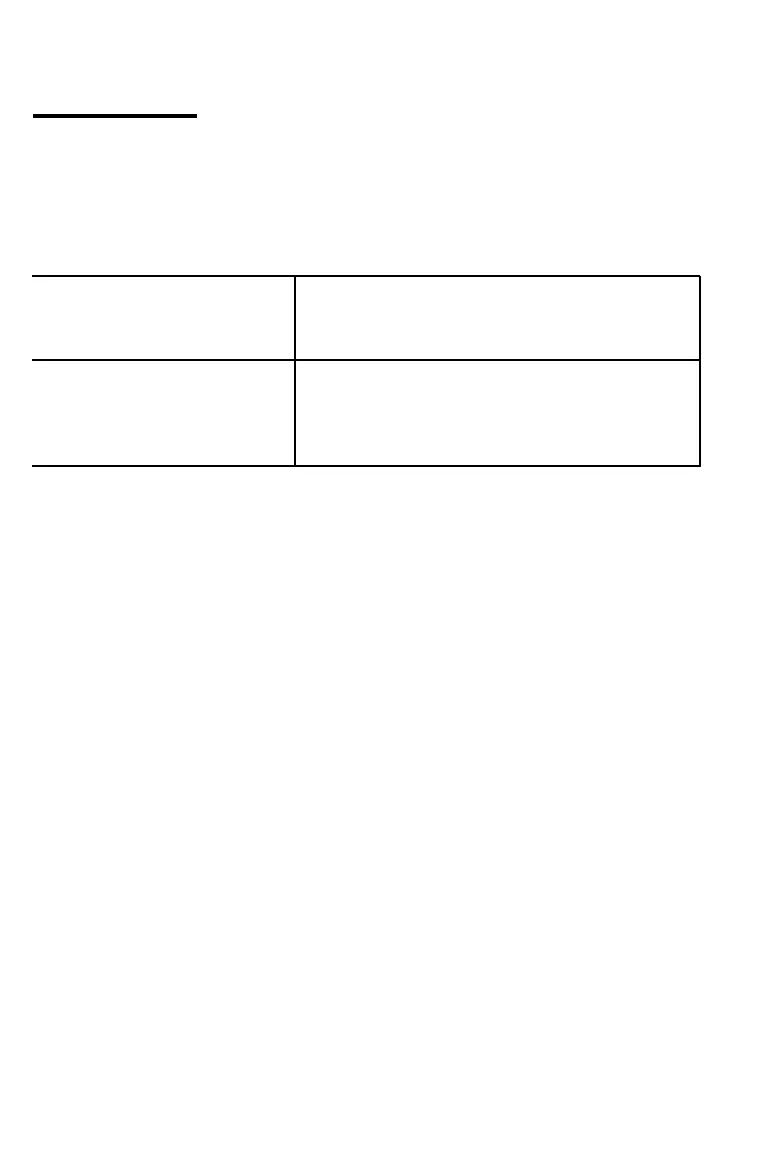Initialization
There are four ways that the printer can be initialized (returned to
a fixed set of conditions) as shown in the table below.
Hardware initialization
• When the power is turned on.
• When the FACTORY RESET option in
SelecType Level 2 is executed.
Software initialization • Software sends the printer-initialize
command.
• When the RESET button on the printer is
pressed.
All initializations except FACTORY RESET have identical results.
FACTORY RESET produces a different set of parameters.
The following tables list the default conditions that become valid
when the printer is initialized. The default conditions differ
according to the printer mode.
8-16
Technical Specifications