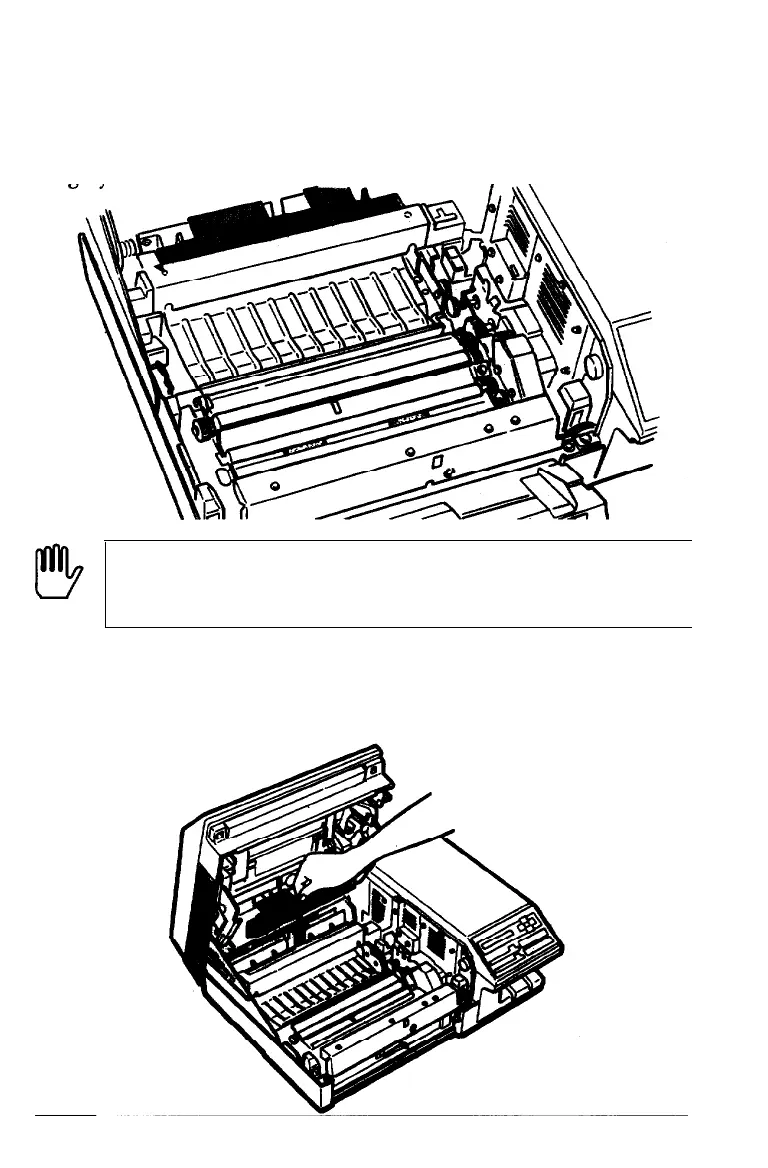TONER LOW Message
2. Locate the cleaning pad inside the printer. The cleaning pad is
the long black pad with the yellow felt handle in a slot on the
gray-colored fuser.
WARNING: If the printer has been used recently, the
fuser may be hot. Let it cool before you replace the
cleaning pad.
3.
Carefully grasp the yellow felt handle and lift out the used
cleaning pad, as shown below. (Be careful not to let dirt from
the pad drop into the printer.) Discard the cleaning pad.
6-8
Maintenance and Transportation