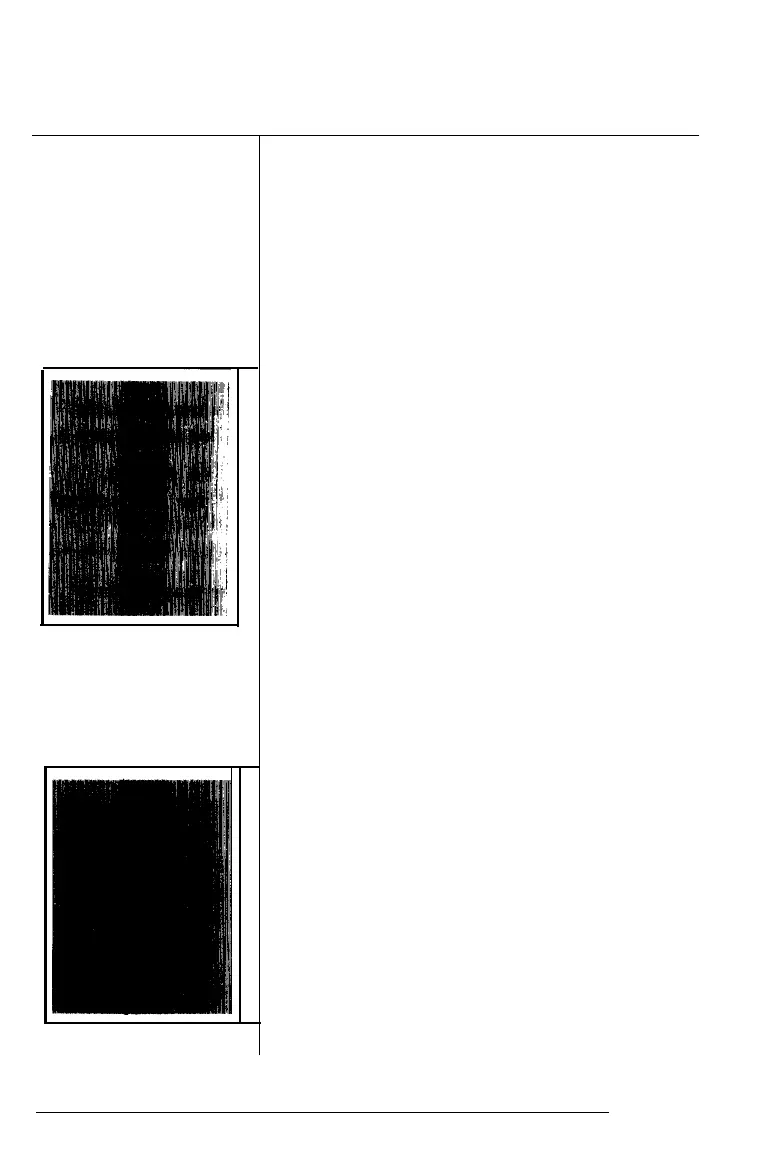Decline in Print Quality
Problem
Solution
The print quality is
not what you expect
(continued).
Periodic dirty marks
There may be a scratch on the drum of the
appear in the
imaging cartridge. Replace the imaging
printout.
cartridge as described in Chapter 6.
Toner smudges
across the printed
pages.
The bottom of the imaging cartridge may
be dirty. Remove the imaging cartridge and
wipe the bottom of the cartridge with a
clean, dry cloth. Then reinstall it as
described in Chapter 6.
There may be a problem with the imaging
cartridge. Replace the cartridge as
described in Chapter 6.
7-38
Troubleshooting