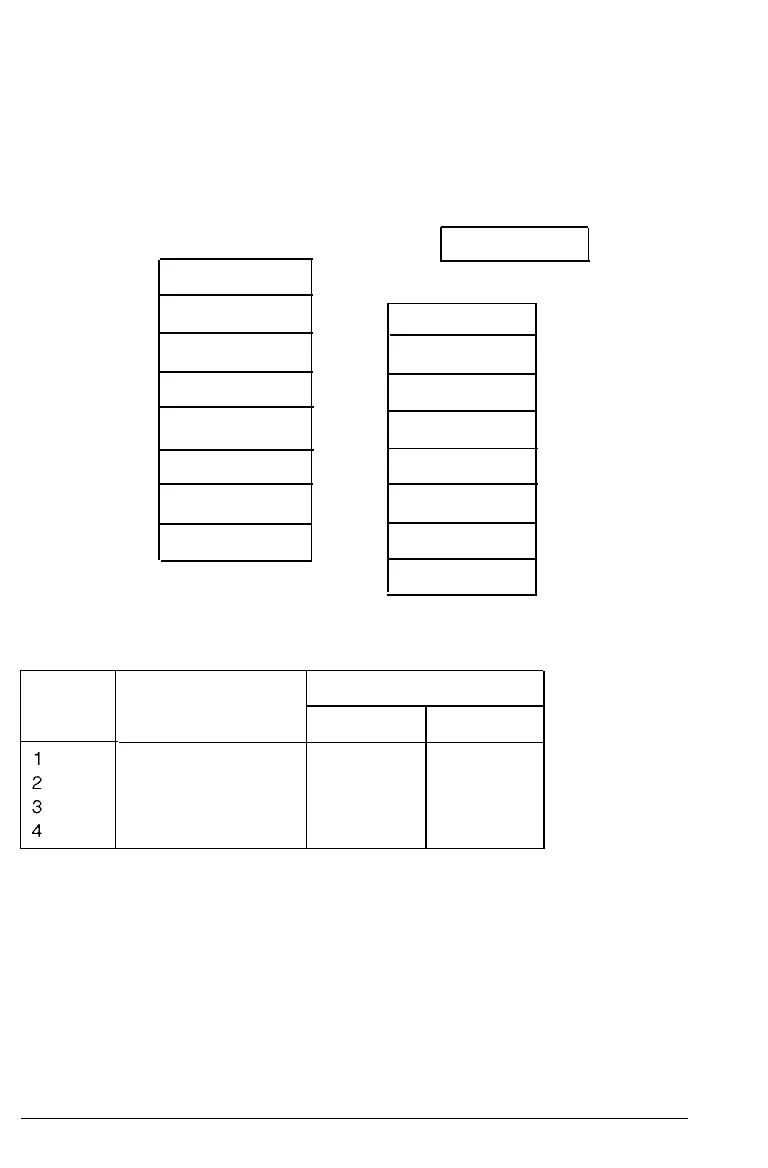The Memory Expansion Boards
There are four sectors on the memory expansion board, each with
four chip sockets. The chip sockets are identified by the IC
number, as shown below.
1B
1C
3
3C
1D
1
3D
1E
3E
1F
3F
1H
4
3H
1J
2
3J
1K
3K
3L
The four sectors must be filled in the order given below:
Sector
IC number
3c, 3D, 3E, 3F
3H, 3J, 3K, 3L
1B, 1C, 1D, 1E
1F, 1H, 1J, 1K
Total RAM when filled
2 MB
Board
.5
MB Board
2.5 MB 1.0 MB
3.0 MB 1.5 MB
3.5 MB
2.0 MB
4.0 MB
2.5 MB
If all four sectors on the board are empty, install the first chip set
in sector 1. If sector 1 is already filled, install the chip set in sector
2.
If sector
1
and
2
are filled, install the chip set in sector
3;
and if
sector
1, 2,
and
3
are filled, install the chip set in sector 4.
Appendix A A-43