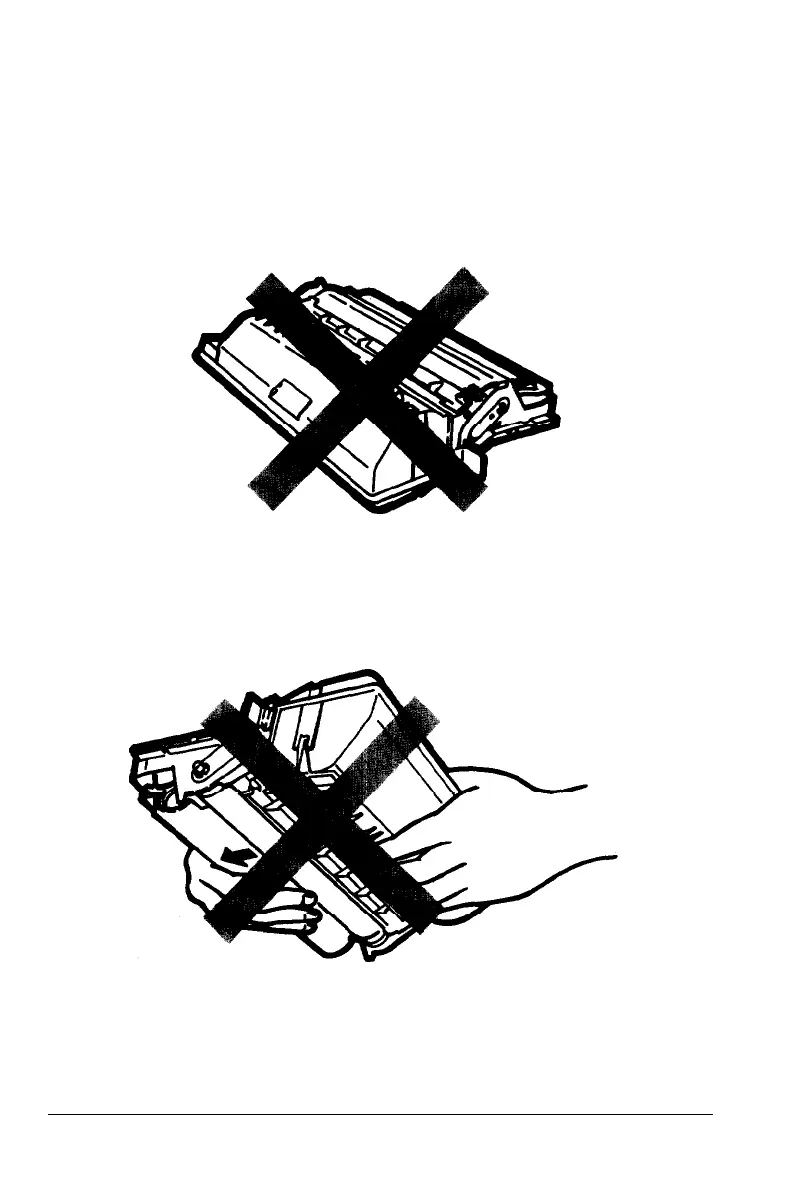Assembling the Printer
Handling the imaging cartridge
Keep the following cautions in mind whenever you handle the
imaging cartridge:
l Do not turn the cartridge upside down.
l Do not open the drum’s protective cover. Do not scratch or
mar the surface of the drum. Also, do not touch the drum,
since oils from your skin can permanently mar its surface and
may affect print quality.
1-14
Setting Up the Printer