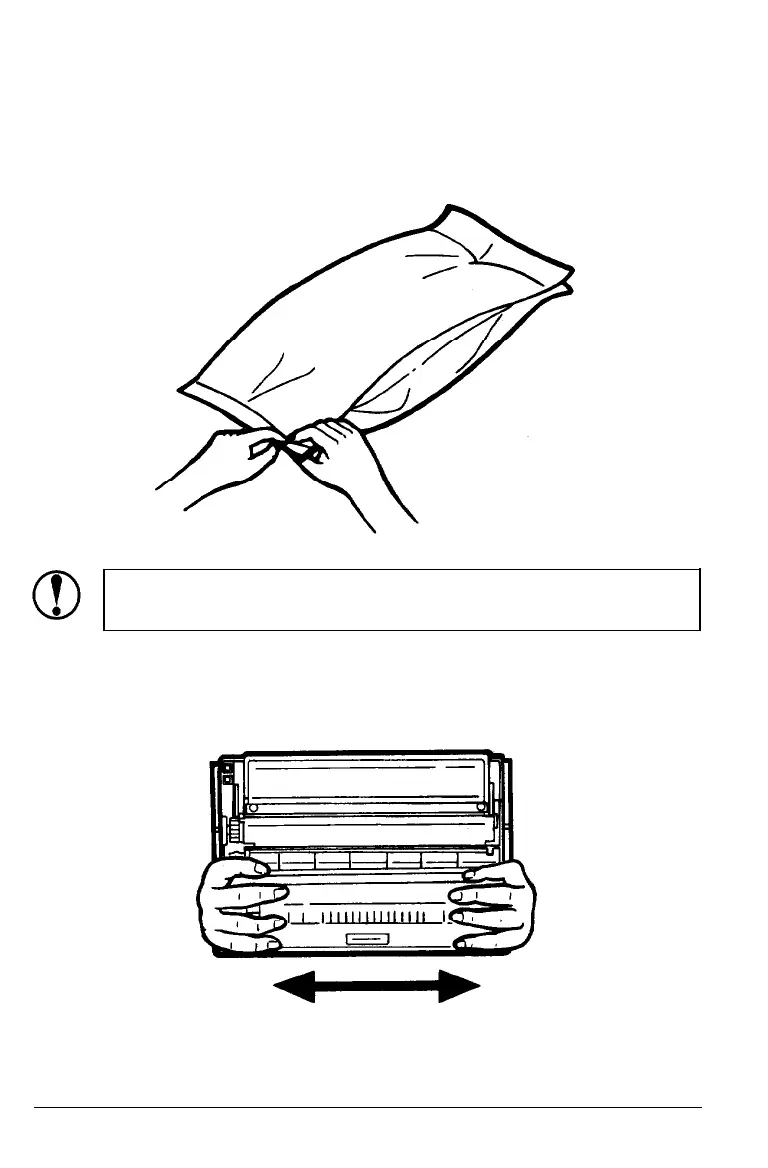Assembling the Printer
Follow these steps to install the imaging cartridge:
1.
Remove the imaging cartridge from its aluminum packing bag.
CAUTION: Do not open the drum’s protective cover. It
protects the drum from light and contact.
2.
Hold the imaging cartridge as shown below and shake the
cartridge from side to side a few times to distribute the toner.
1-16
Setting Up the Printer