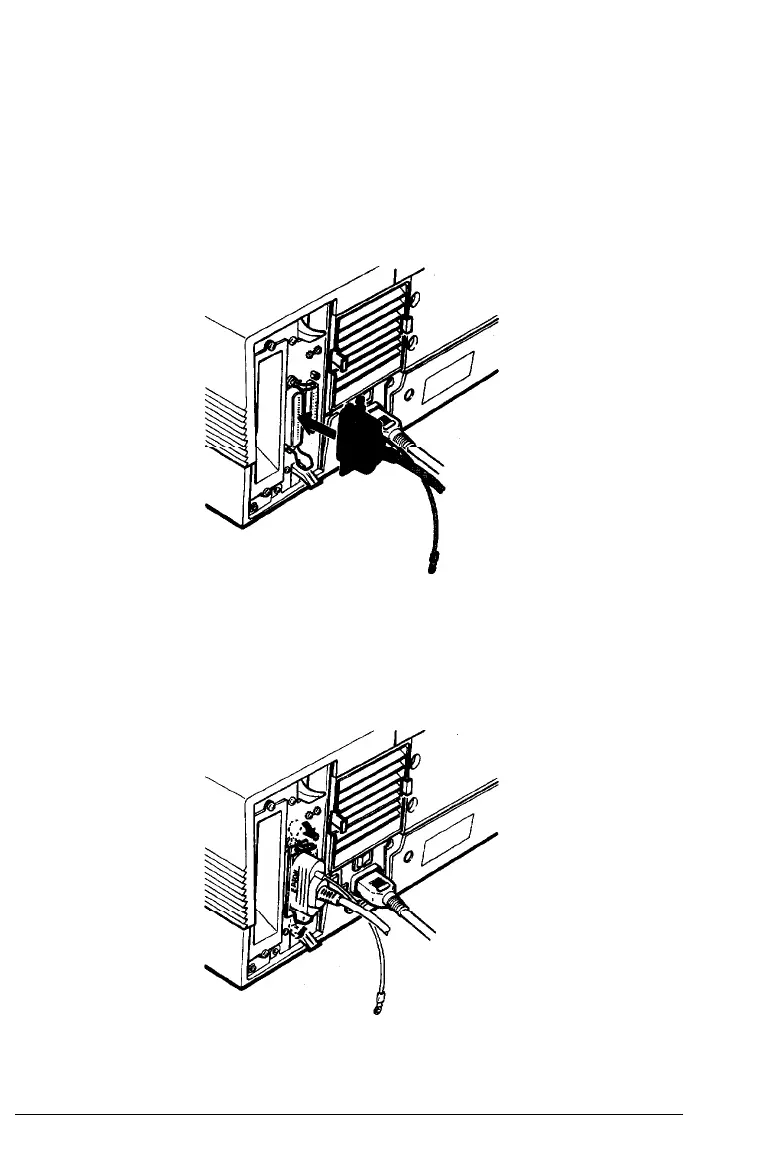Connecting the Printer to Your Computer
1.
Turn off both your printer and computer. Then unplug the
power cord from the electrical outlet.
2.
Plug the connector securely into the parallel interface of the
printer, as shown below.
3.
Squeeze the wire clips together until they lock in place on
either side of the connector.
Testing and Connecting Your Printer
2-19