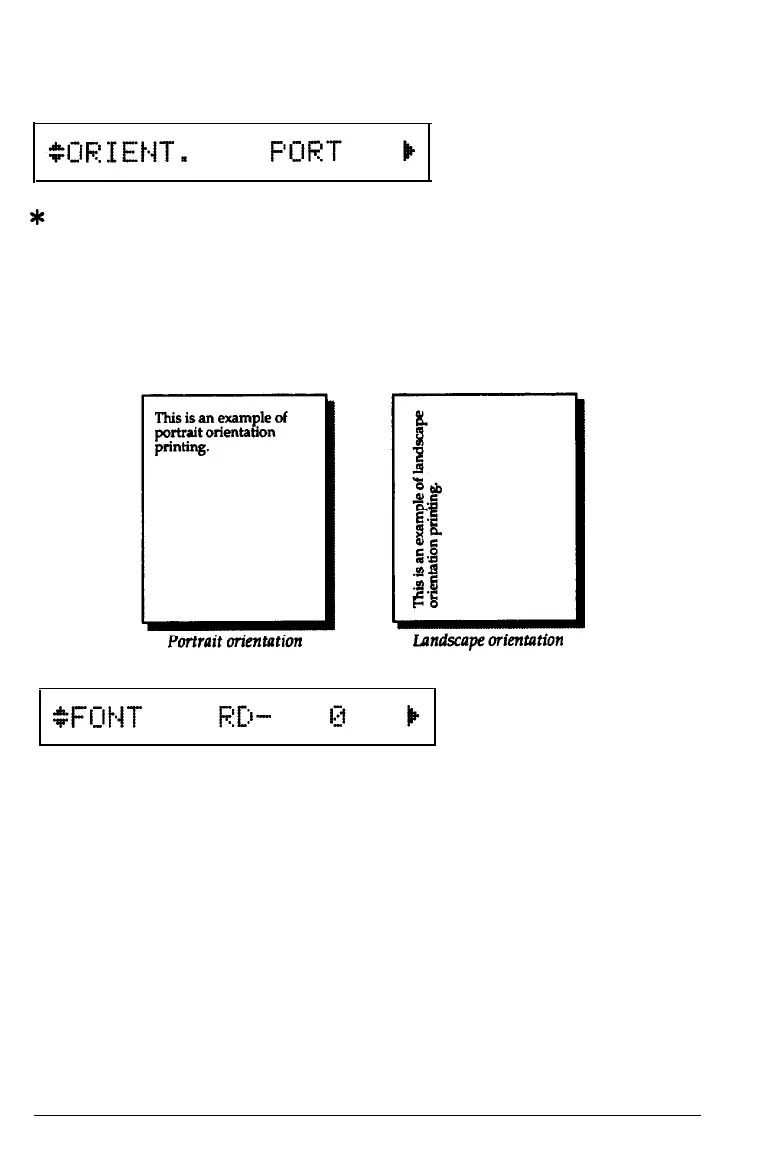SelecType Options
PORT
LAND
The orientation option selects the direction in which the characters
are printed on a page. You can choose portrait (vertical) or
landscape (horizontal) orientation.
Available options in the FONT submenu are different for each
printer mode. See Choosing a Font later in this chapter for
information on using this option.
3-18
SelecType