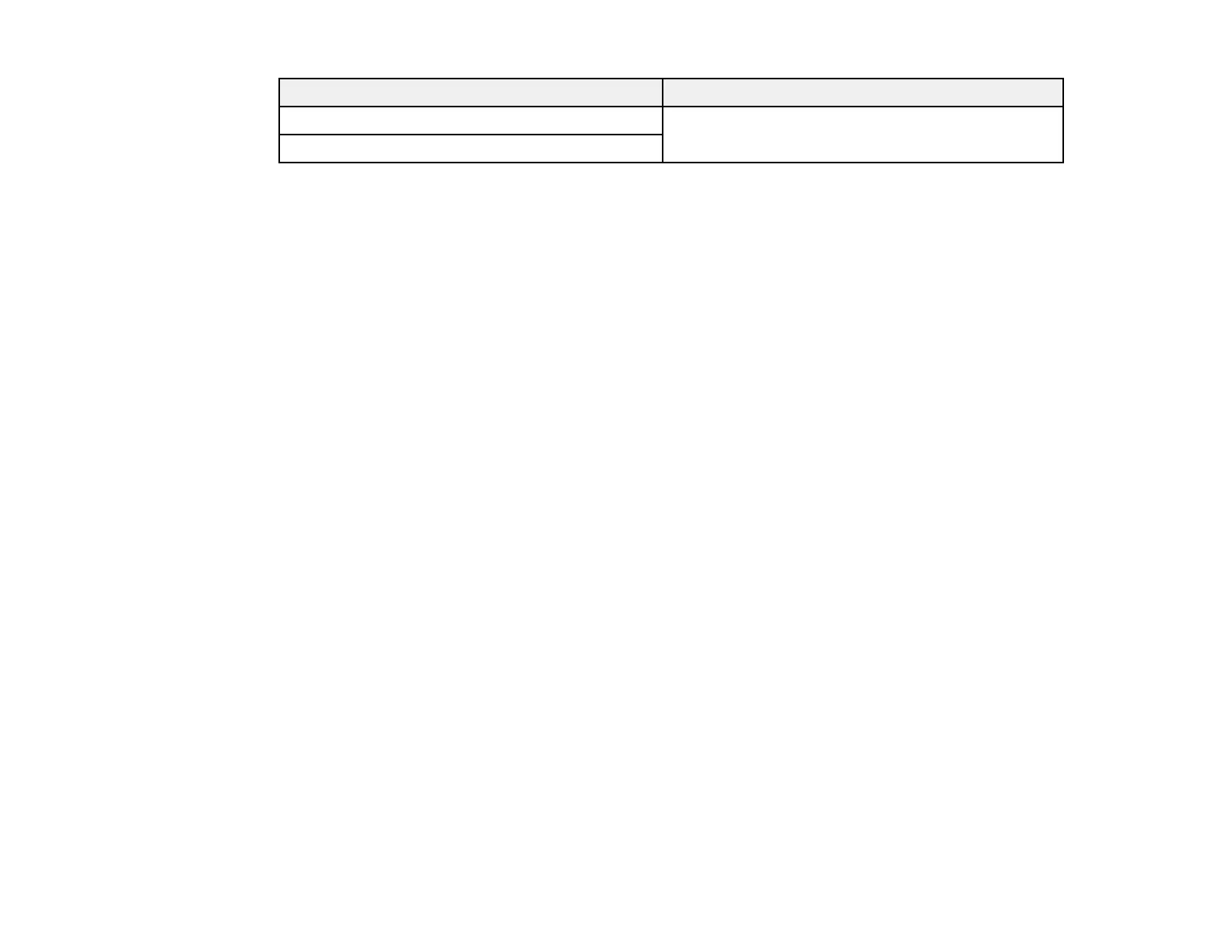31
Photo size Loading capacity
6 × 8 inches (152 × 203 mm) 1 photo
8 × 10 inches (203 × 254 mm)
Note: You can load up to 30 photos (combined) of the following sizes at the same time: 4 × 6 inches
(102 × 152 mm) or 5 × 7 inches (127 × 178 mm).
Caution: Do not load the following types of originals in the scanner, or they may be damaged or may
damage the scanner:
• Polaroid or self-processed photos
• Sticky photos
• Photos thicker than .011 inch (.31 mm)
• Photos larger than 8 × 10 inches (203 × 254 mm)
• Torn photos (unless loaded in carrier sheet)
• Wrinkled photos (unless loaded in carrier sheet)
• Curved photos where the thickness of the stack is greater than .07 inch (2 mm) (unless loaded in
carrier sheet)
Parent topic: Loading Photos in the Input Tray
Related tasks
Loading Multiple Sizes of Photos in the Input Tray
Loading a Photo with a Carrier Sheet
Loading Documents in the Input Tray
You can load documents that meet the document specifications in the input tray.
Caution: Do not load fragile or irreplaceable photos, or valuable original documents or artwork, directly
into the input tray. This may wrinkle or damage the original. Load these originals one at a time using a
carrier sheet.