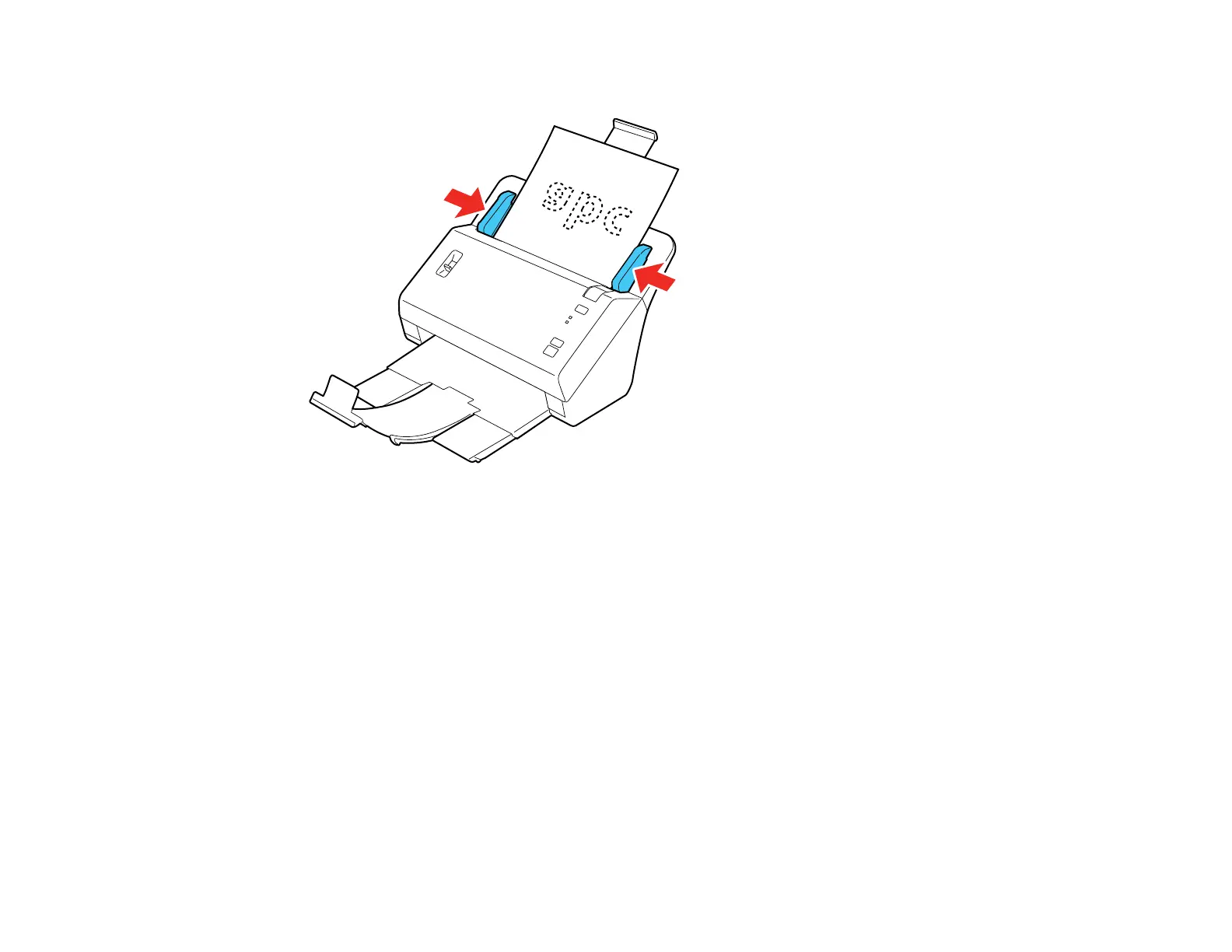36
6. Slide the edge guides against the edges of the document.
Loading Multiple Sizes of Documents in the Input Tray
Document Loading Capacity
Parent topic: Loading Originals
Loading Multiple Sizes of Documents in the Input Tray
You can load different sizes of documents in the input tray at the same time. Make sure the documents
meet the document specifications of the scanner. Do not mix photos and documents in the input tray.
Caution: Do not load fragile or irreplaceable photos, or valuable original documents or artwork, directly
into the input tray. This may wrinkle or damage the original. Load these originals one at a time using a
carrier sheet.