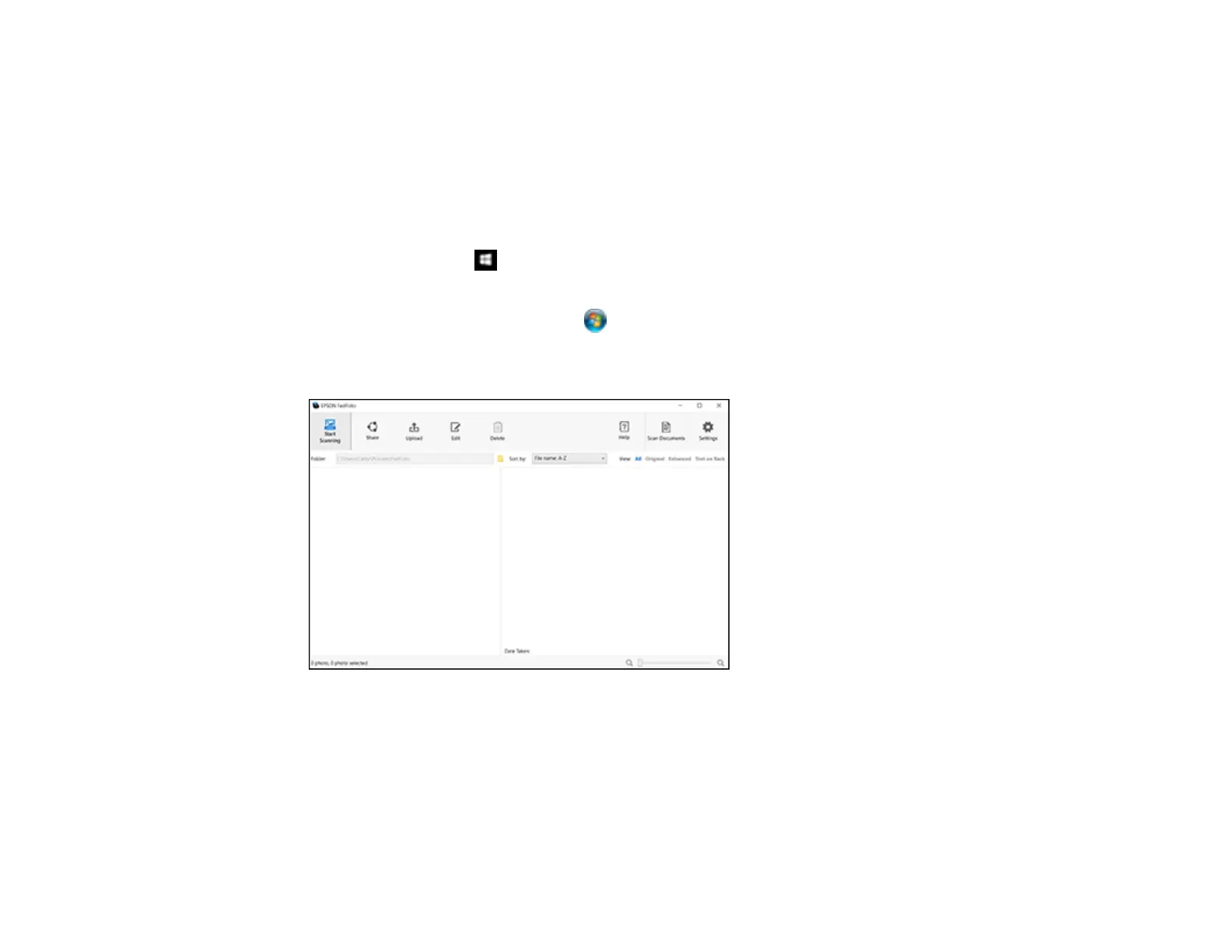63
Loading Photos in the Input Tray
Changing Default Scan Button Settings - Windows
Loading Photos in the Input Tray
Sharing Photos with FastFoto - Windows
You can share photos you have already scanned on Facebook or via email with the FastFoto software.
1. Do one of the following to start FastFoto:
• Windows 10: Click and select All Apps. Select EPSON Software > FastFoto.
• Windows 8.x: Navigate to the Apps screen and select FastFoto.
• Windows (other versions): Click or Start, and select All Programs or Programs. Select
EPSON Software > FastFoto.
You see a window like this:
2. Click Share, then select the scanned images you want to share.
3. Do one of the following:
• Click Facebook. Log in to Facebook if prompted, then choose the audience and album name, and
add any comments. When you are finished, click Share.
• Click Email. Enter the necessary information and click Share.