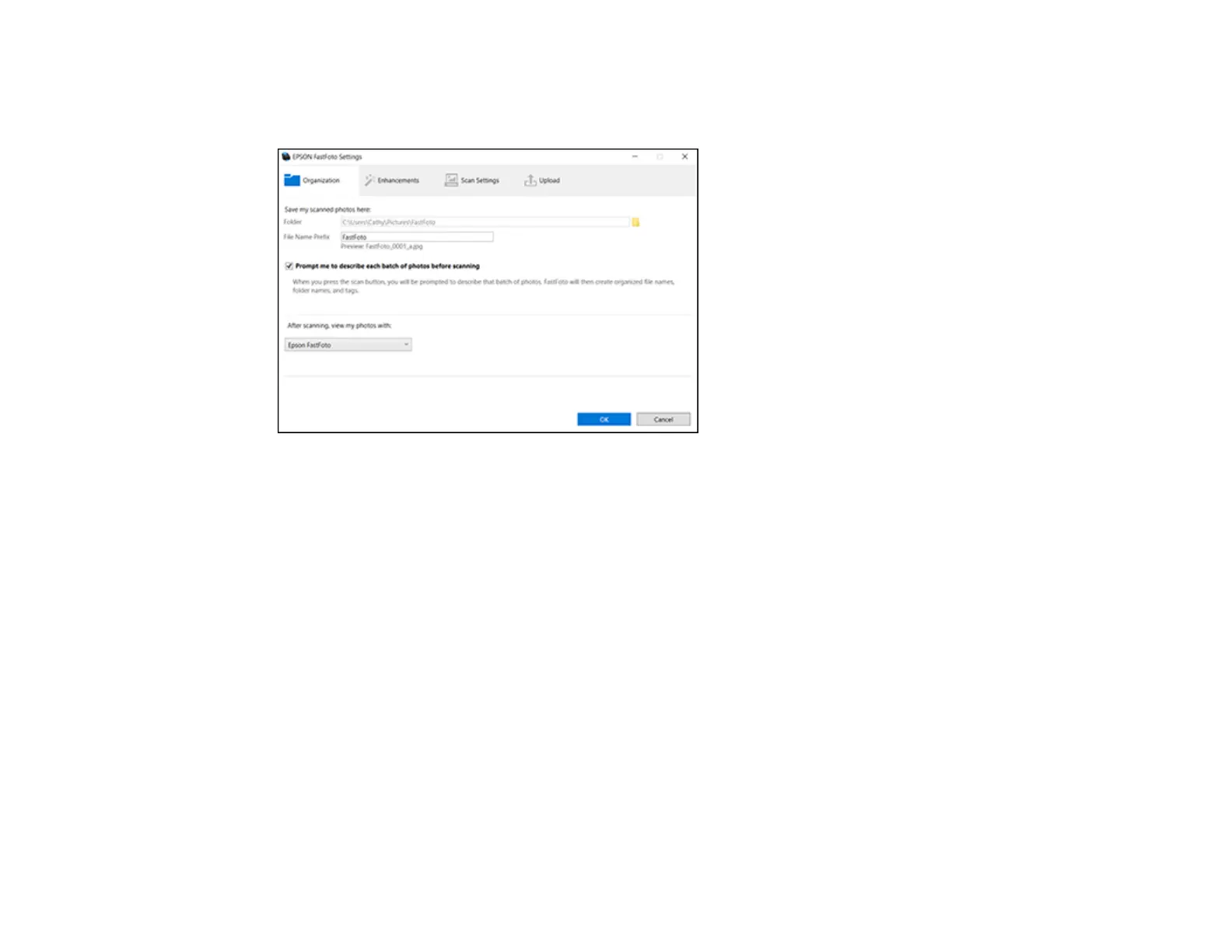66
Available FastFoto Settings
You can select FastFoto settings on multiple tabs in the Settings window.
Organization tab
Save my scanned photos here
Choose a default folder to save your scanned photos. If you do not specify a folder during a scan,
your photos will be saved to this location.
Note: On OS X, you can choose to save your photos to the Photos application and to a folder. Select
the Save my files to Photos and to a folder option to create an album in the Photos application in
addition to saving your files to the chosen folder.
Prompt me to describe each batch of photos before scanning
Select this checkbox to be prompted during scanning to add a subject and date to your photos and
create a subfolder. If you deselect the checkbox, FastFoto uses the default file name prefix and folder.
After scanning, open my photos with
Choose a program from this list to view your scanned photos after scanning them with FastFoto.
Enhancements tab
Auto Enhance
Automatically adjusts the brightness, contrast, and saturation of your photos.