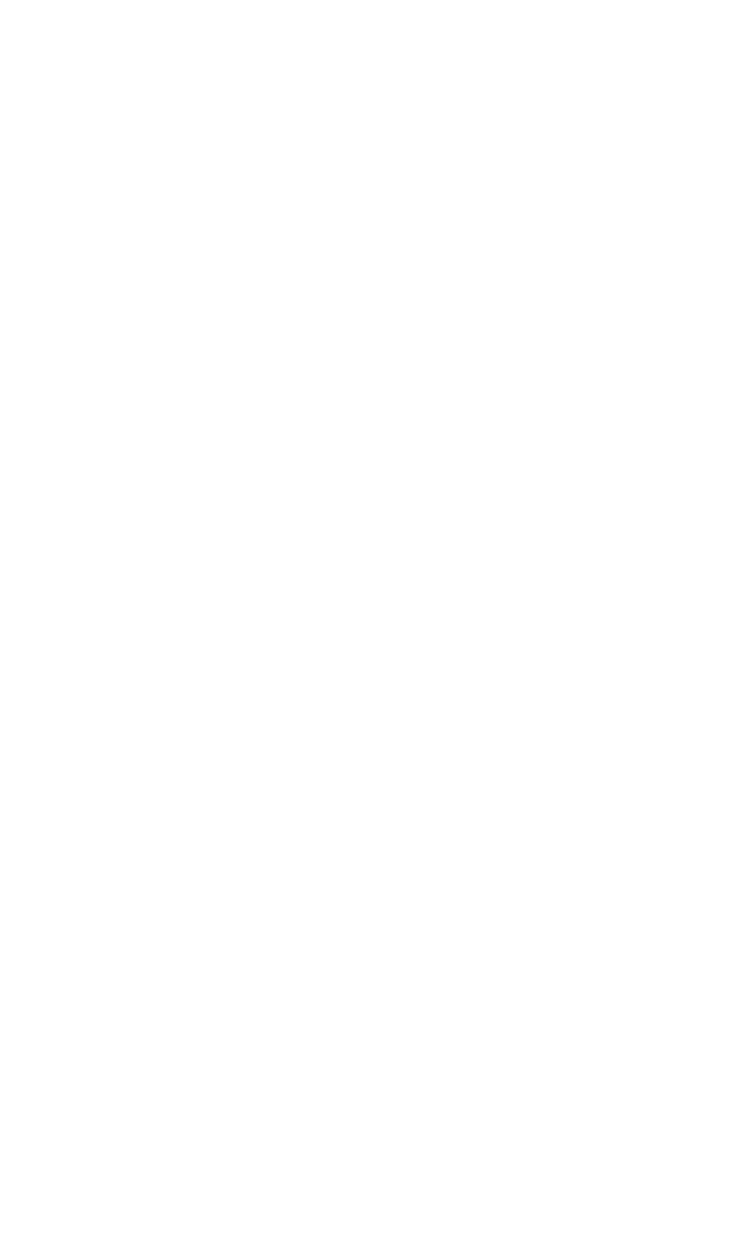ESC Dec Hex Symbol Function
ESC 61 3D =
ESC 62 3E >
ESC 63 3F ?
ESC
64 40
@
ESC
65
41
A
ESC
66
42
B
ESC 67 43 C
ESC 67 43 C
Sets the eighth bit to 0 (limits the range to
0 - 127).
Sets the eighth bit to 1 (limits the range to
128 - 255).
Redefines one of the 4 alternate graphics
codes -- “K”,“L",“Y”, or “Z” - as one of the
seven graphics density numbers used with
the ESCape
“ * ” command. Format:
CHR$(27)“?s”;CHR$(n);
where s is K,L,Y, or Z and n is 0 - 6.
Reset Code, which resets the printer to its
power-up state, including resetting top of
form. Clears all text and control codes from
the print buffer.
Sets line spacing to n/72 inch (n-dot). Format:
CHR$(27)“A”CHR$(n)
where n = 0 - 85.
Sets up to 16 vertical tabs in the current line
spacing. Tab settings are not affected by
subsequent changes in line spacing. Format:
CHR$(27)“B”CHR$(n
1
)CHR$(n
2
). . .
CHR$(n
K
)CHR$(O)
where n
k
= 1 - 255. Terminate this tab
sequence with CHR$(0) or a number less
than that of the last tab (n
k
).
Sets the form length to n
lines
in the current
line spacing. The default is 66 lines. Also
resets top of form. Format:
CHR$(27)“C”CHR$(n)
where n = 1 - 127.
Sets the form length to n
inches,
regardless
of the current line spacing. The default is 11
inches. Also resets top of form. Format:
CHR$(27)“C”CHR$(0)CHR$(n)
where n = 1 - 22.
275
