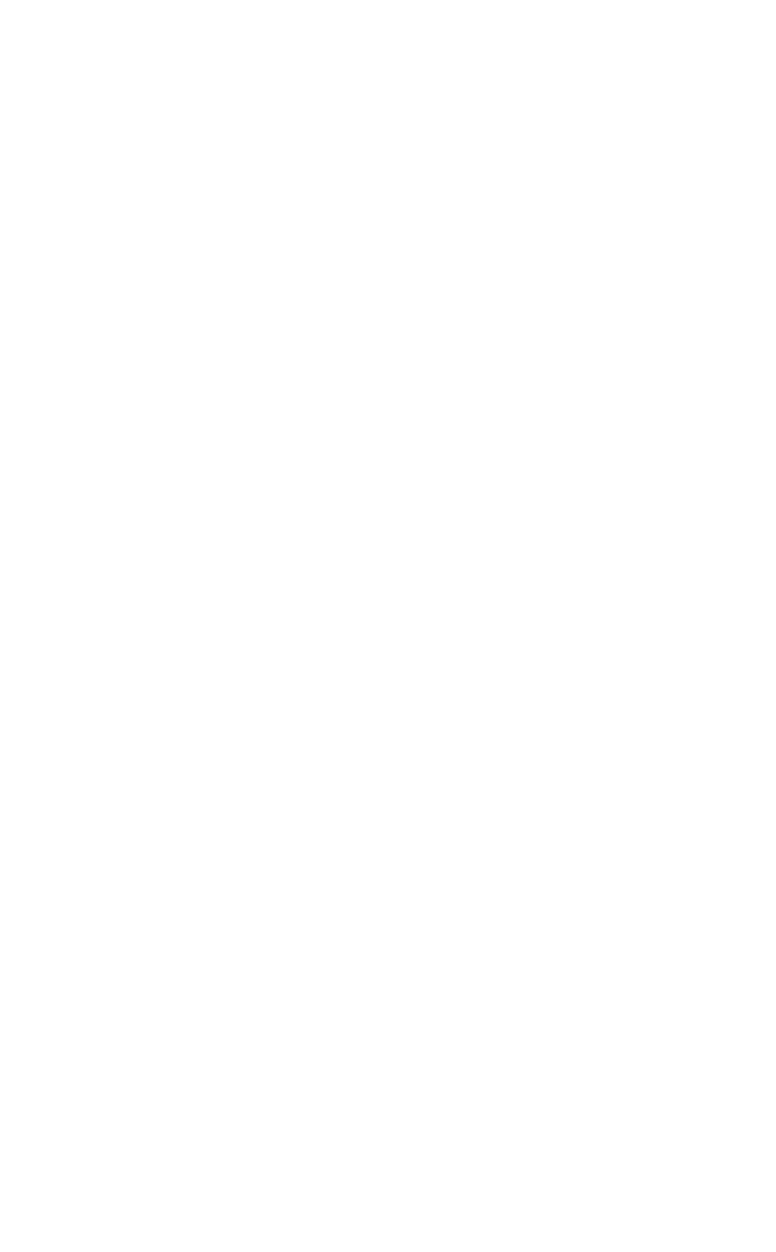Temperature, 329
Test
automatic, 35-36
for seven-bit system, 309
Top of form, 31-33, 103-104
CHR$(12) sends the paper to top of form. ESCape “C” resets it to
current paper position. ESCape “@” resets form length to default and
sets top of form to current line.
with skip-over-perforation, 109
See also Reset Code
Tractor
built-in, 24-28
cover, 14, 19
removable, 14-15, 28-31
Troubleshooting, 301-315
TRS-80, 38, 40, 307-309, 313
Type style chart, 317
U
Up arrow.
See
Exponent character
Underline Mode, 70-72
ESCape “-1” turns underline on; ESCape “-0” turns it off.
Unidirectional Mode, 83-85
ESCape “U1” activates it; ESCape “U0” turns it off.
ESCape "<" turns it on for one line only.
User-defined characters, 199-213
ESCape “&“CHR$(n
1
)CHR$(n
2
)CHR$(n
3
) defines characters.
ESCape “:“CHR$(n
1
)CHR$(n
2
)CHR$(n
3
) downloads ROM
characters into RAM.
attribute byte, 203-205
compared to ROM characters, 199
control codes as characters, 208-211
DIP switch setting for, 200
double-high and double-wide, 215-223
downloading, 207
Reset code with, 207
troubleshooting, 303
V
Vertical tabs.
See
Tabs, vertical
348
