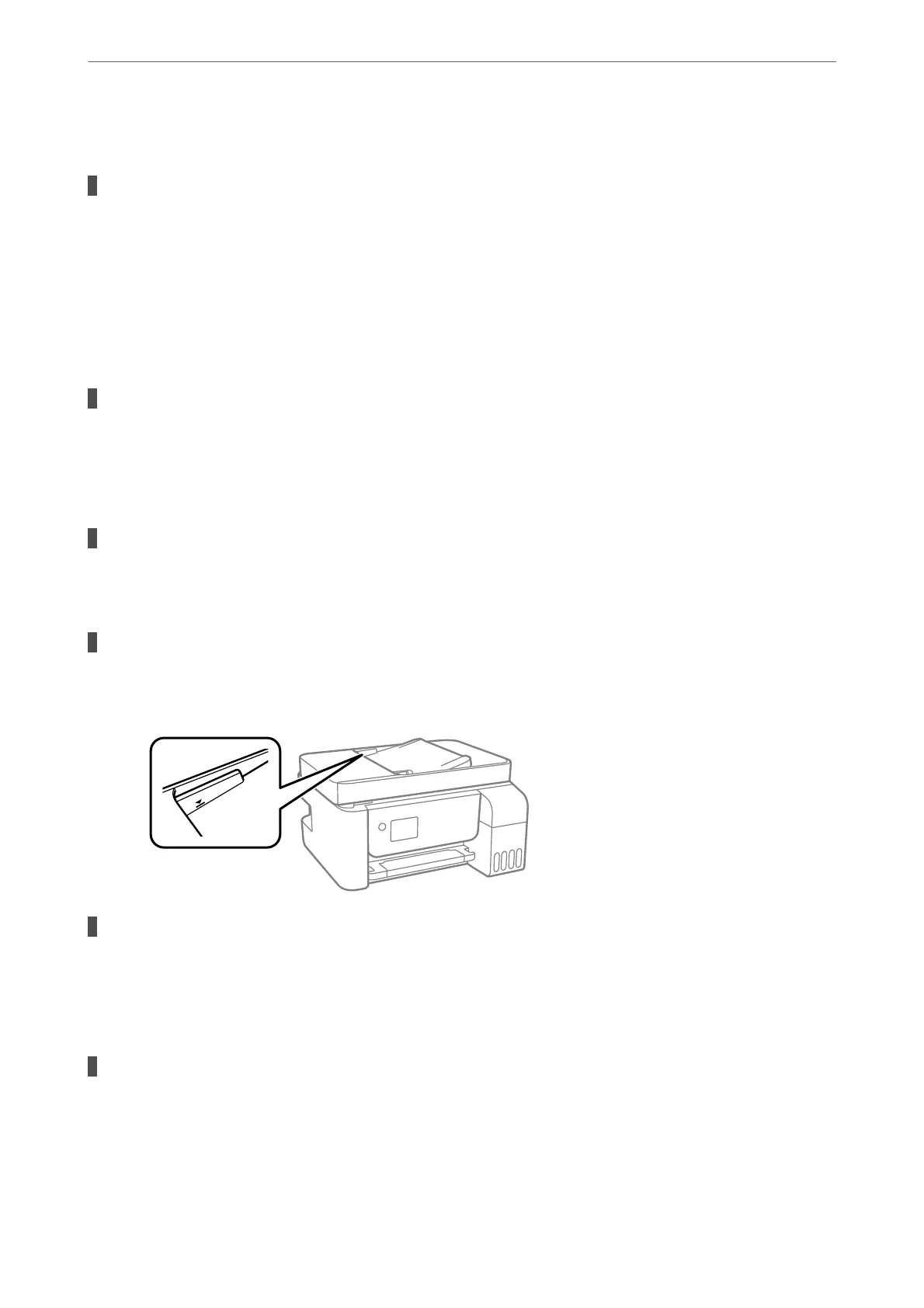Paper Out Error Occurs
Paper is not loaded in the center of the rear paper feeder.
Solutions
When a paper out error occurs although paper is loaded in the rear paper feeder, reload paper in the
center of the rear paper feeder.
Original Does Not Feed in the ADF
e
following causes can be considered.
Originals that are not supported by the ADF are being used.
Solutions
Use originals supported by the ADF.
& “ADF
Specications
” on page 270
The originals are loaded incorrectly.
Solutions
Load originals in the correct direction, and slide the ADF edge guides against the edges of the originals.
Too many originals are loaded in the ADF.
Solutions
Do not load originals above the line indicated by the triangle symbol on the ADF.
The original slips when paper dust adheres to the roller.
Solutions
Clean the inside of the ADF.
& “Cleaning the ADF” on page 125
Originals are not detected.
Solutions
On the screen for copy or scan, or fax, check that the ADF icon is on. If it is o, place the originals again.
Solving Problems
>
The Printer Does Not Work as Expected
>
Paper Does Not Feed Properly
143
