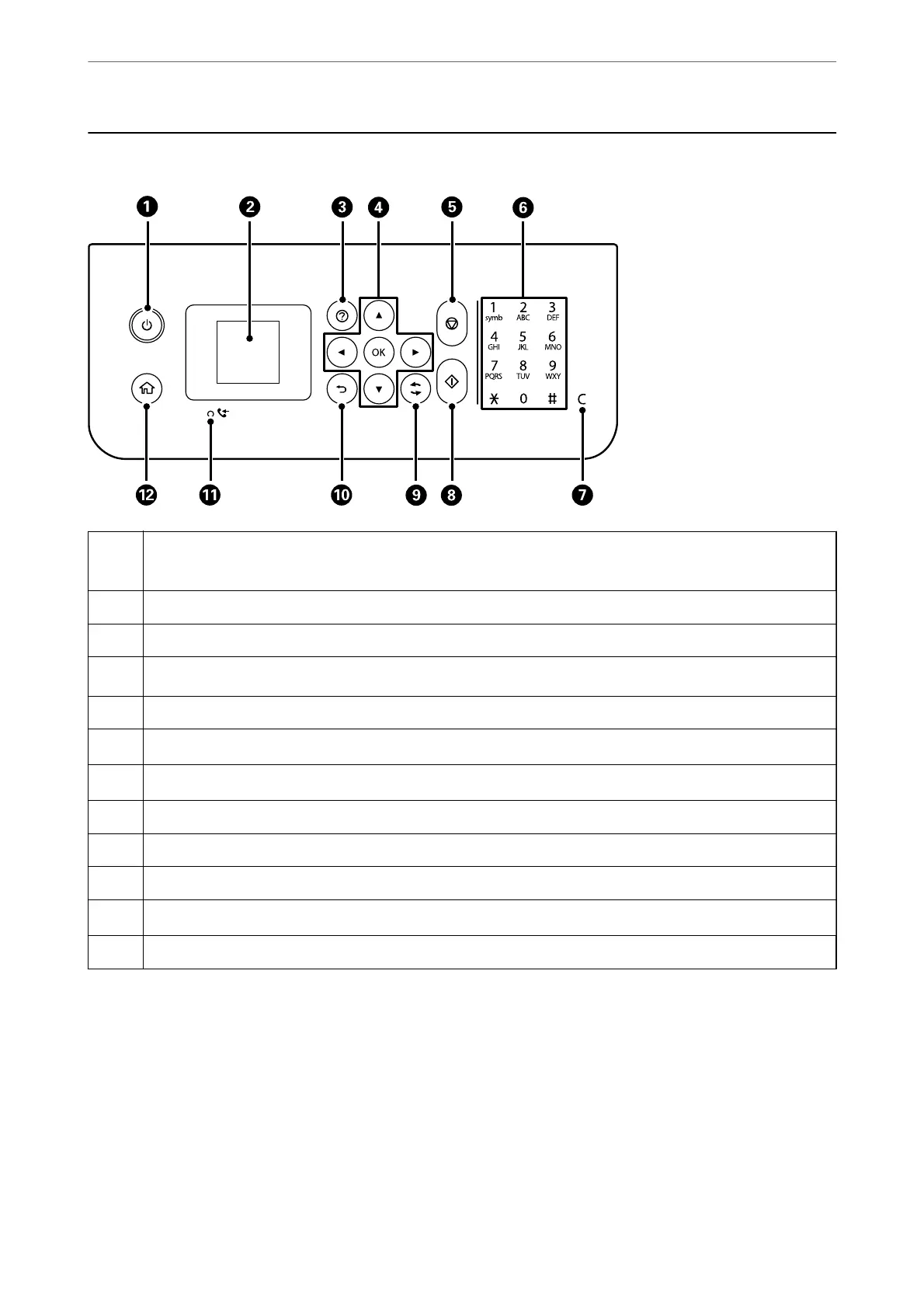Control Panel
A
Turns the printer on or o.
Unplug the power cord after checking that the power light is o.
B
Displays menus and messages. Use buttons on the control panel to select a menu or to make settings.
C
Displays the solutions when you are in trouble.
D
Use the
u
d
l
r
buttons to select a menu, and then press the OK button to enter the selected menu.
E
Stops the current operation.
F
*
Enters numbers, characters, and symbols.
G
*
Clears number settings such as the number of copies.
H
Starts an operation such as printing or copying.
I
Applies to a variety of functions depending on the situation.
J
Returns to the previous screen.
K
*
Turns on when received documents that have not yet been printed or saved are stored in the printer's memory.
L
Displays the home screen.
* Only for ET-4800 Series/L5290 Series
Guide to the Control Panel
>
Control Panel
22
