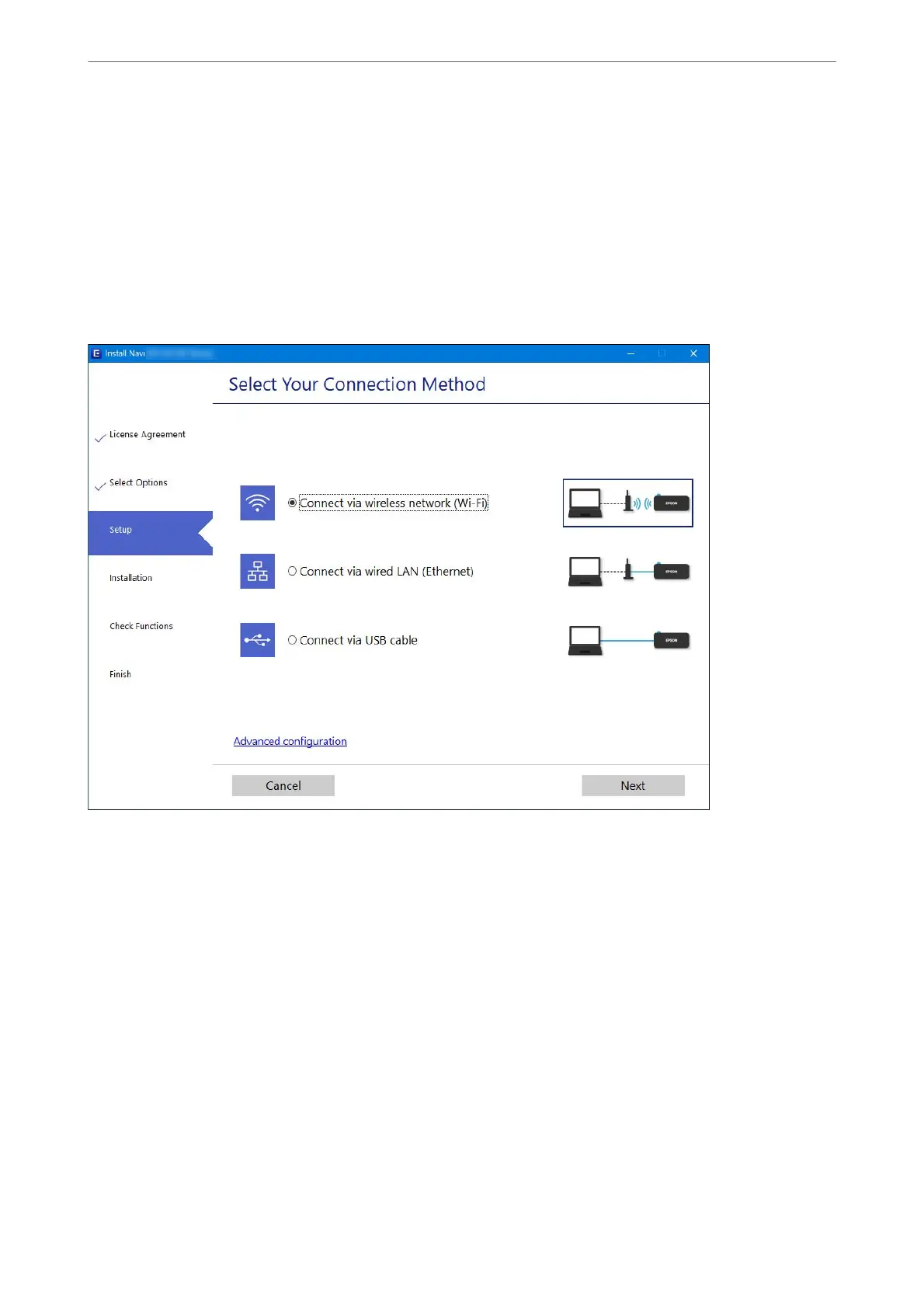❏ Setting up using the soware disc (only for the models that come with a soware disc and users with Windows
computers with disc drives.)
Insert the soware disc into the computer, and then follow the on-screen instructions.
Selecting Change the Connection Methods
Follow the on-screen instructions until the following screen is displayed.
Select the network connection that you want to use, Connect via wireless network (Wi-Fi) or Connect via wired
LAN (Ethernet), and then click Next.
Note:
e displayed connection method diers depending on the model.
Follow the on-screen instructions.
Enabling Energy Ecient Ethernet
e
Energy
Ecient
Ethernet for the printer is compliant with IEEE802.3az.
When using this function, enable IEEE802.3az for the printer. All devices connected to the network should support
this function.
1.
Access Web Cong.
“Running Web Cong on a Web Browser” on page 255
2.
Select Advanced Settings from the list at the top right of the window.
Adding or Replacing the Computer or Devices
>
Re-setting the Network Connection
>
Changing t
…
227
