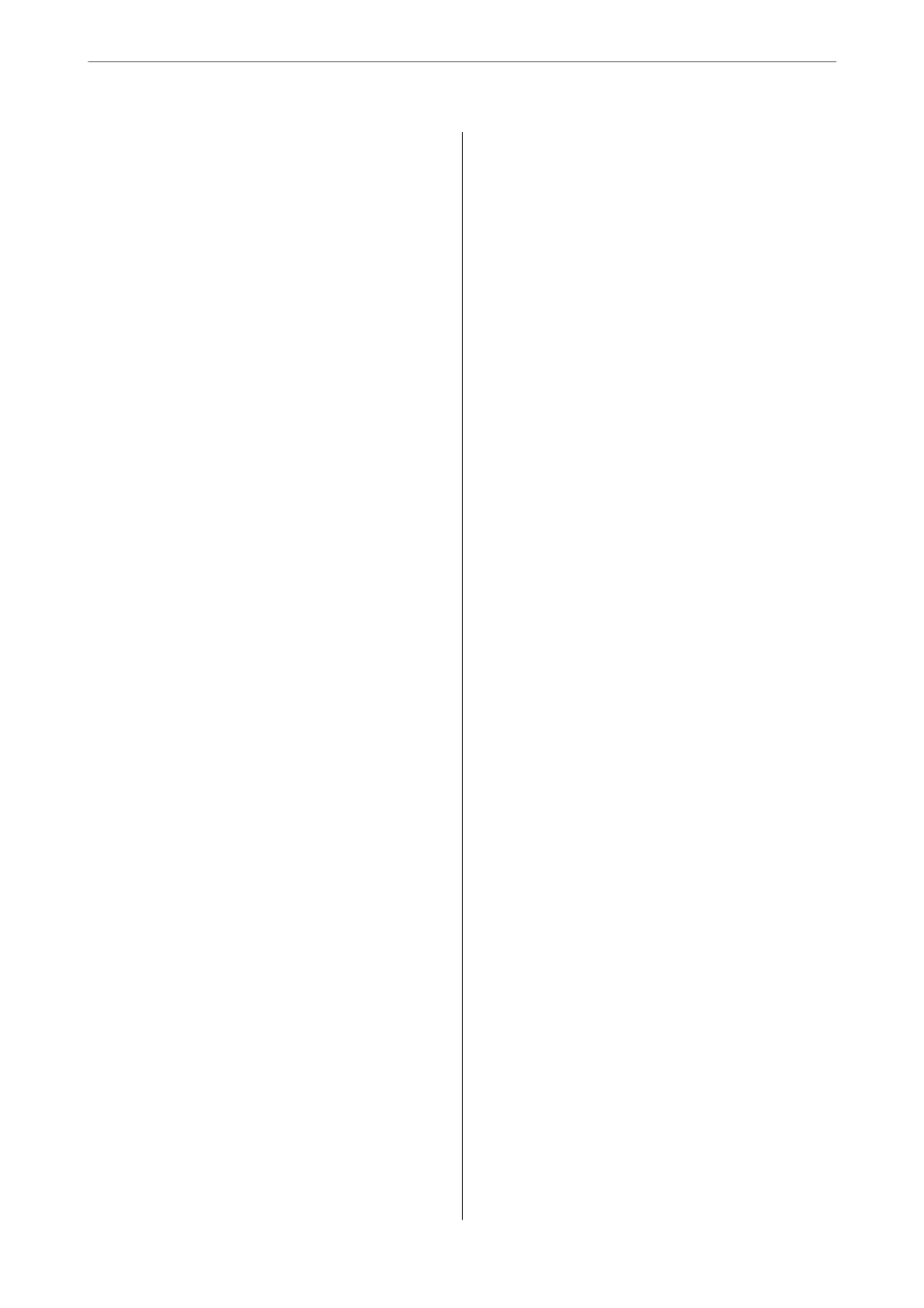Paper Gets Jammed.......................190
Removing Jammed Paper.................190
Removing Jammed Paper from the ADF......194
Preventing Paper Jams...................195
It is Time to
Rell
the Ink...................196
Ink Bottle Handling Precautions............196
Relling the Ink Tanks...................197
Printing, Copying, Scanning, and Faxing
Quality is Poor...........................201
Print Quality is Poor.....................201
Copy Quality is Poor.................... 209
Scanned Image Problems.................216
e Quality of the Sent Fax is Poor..........219
Received Fax Quality is Poor...............221
Cannot Solve Problem.....................221
Cannot Solve Printing or Copying Problems. . . 221
Adding or Replacing the Computer or
Devices
Connecting to a Printer that has been
Connected to the Network..................224
Using a Network Printer from a Second
Computer............................224
Using a Network Printer from a Smart Device. . 225
Re-setting the Network Connection........... 225
When Replacing the Wireless Router.........225
When Changing the Computer.............226
Changing the Connection Method to the
Computer............................226
Making Wi-Fi Settings from the Control Panel. .228
Connecting a Smart Device and Printer Directly
(Wi-Fi Direct)...........................231
About Wi-Fi Direct..................... 231
Connecting to Devices using Wi-Fi Direct. . . . .231
Disconnecting Wi-Fi Direct (Simple AP)
Connection...........................234
Changing the Wi-Fi Direct (Simple AP)
Settings Such as the SSID.................234
Checking the Network Connection Status.......235
Checking the Network Connection Status
from the Control Panel...................235
Printing a Network Connection Report.......236
Printing a Network Status Sheet............ 242
Checking the Network of the Computer
(Windows only)........................242
Product Information
Paper Information........................245
Available Paper and Capacities.............245
Unavailable Paper Types..................247
Consumable Products Information............248
Ink Bottle Codes....................... 248
Soware Information......................249
Soware for Printing.................... 249
Soware for Scanning....................252
Soware
for Faxing..................... 253
Soware for Package Creation..............254
Soware for Making Settings.............. 254
Soware for Updating................... 256
Settings Menu List........................257
Maintenance..........................257
Printer Setup..........................258
Network Settings.......................260
Epson Connect Services..................261
Contacts Manager......................261
Fax Settings...........................262
Print Status Sheet.......................267
Print Counter..........................267
Customer Research..................... 267
Restore Default Settings..................267
Firmware Update.......................268
Product Specications..................... 268
Printer Specications....................268
Scanner Specications................... 269
Interface
Specications
...................270
ADF
Specications
......................270
Fax Specications.......................270
Network Specications...................271
Supported
ird
Party Services.............273
Dimensions...........................273
Electrical Specications.................. 274
Environmental Specications..............275
System Requirements....................275
Regulatory Information....................276
Standards and Approvals................. 276
Restrictions on Copying..................277
Where to Get Help
Technical Support Web Site..................280
Contacting Epson Support..................280
Before Contacting Epson................. 280
Help for Users in Europe..................280
Help for Users in Taiwan..................280
Help for Users in Australia................281
Help for Users in New Zealand.............281
Help for Users in Singapore............... 282
Help for Users in ailand................ 282
4
