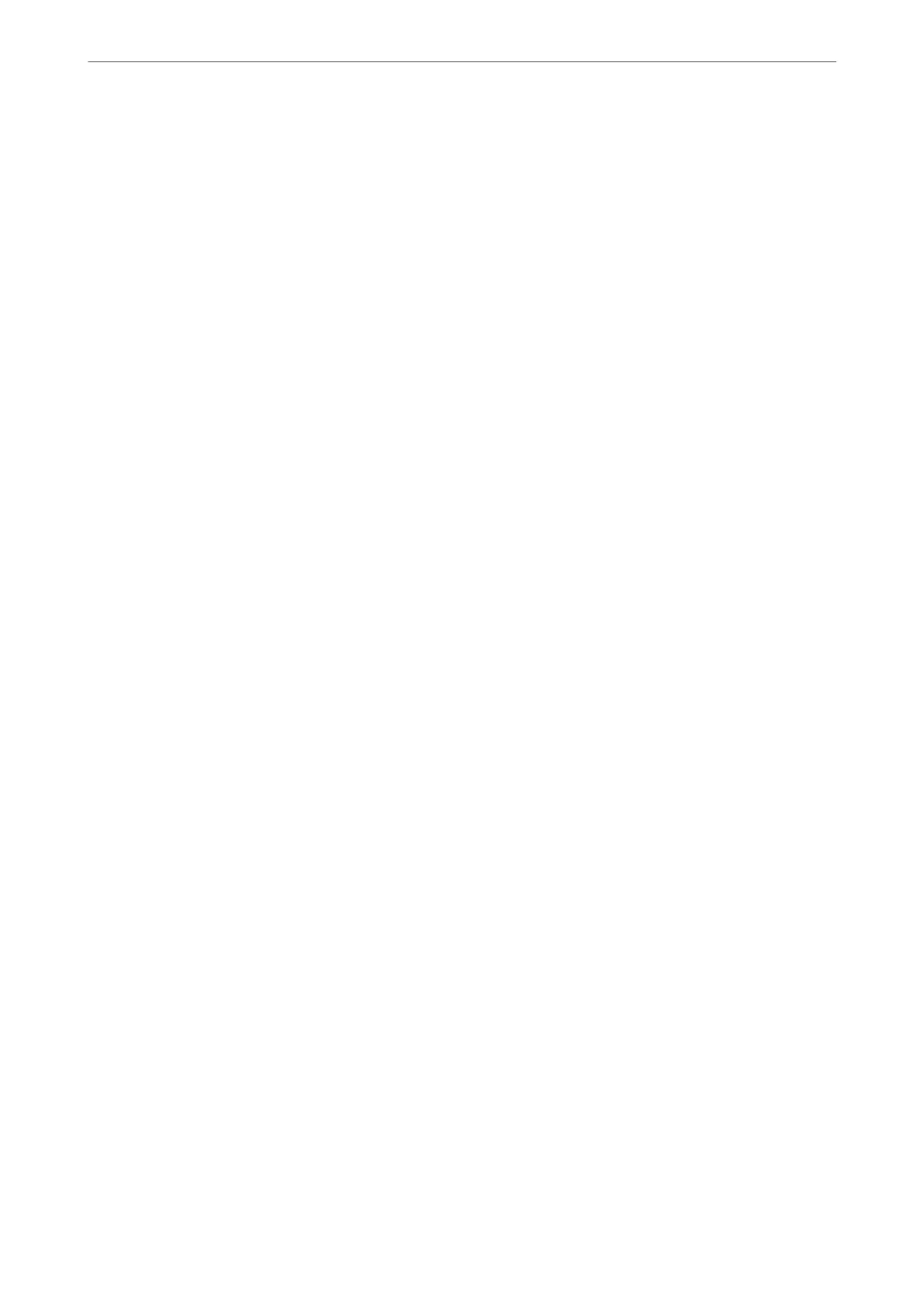The Printer Cannot Connect by USB (Mac OS)
e
following causes can be considered.
The USB cable is not plugged into the electrical outlet correctly.
Connect the USB cable securely to the printer and the computer.
There is a problem with the USB hub.
If you are using a USB hub, try to connect the printer directly to the computer.
There is a problem with the USB cable or the USB inlet.
If the USB cable cannot be recognized, change the port, or change the USB cable.
Cannot Scan Even Though a Connection has been Correctly Established (Mac OS)
Scanning at a high resolution over a network.
Try scanning at a lower resolution.
Cannot Start Scanning from Smart Device
Make sure the smart device and the printer are connected correctly.
e cause and solution to the problem dier depending on whether or not they are connected.
Checking the Connection Status
Use Epson iPrint to check the connection status for the smart device and the printer.
See the following to install Epson iPrint if it is not already installed.
“Application for Printing Easily from a Smart Device (Epson iPrint)” on page 298
1.
On the smart device, start Epson iPrint.
2.
Check that the printer name is displayed on the home screen.
When the printer name is displayed, a connection has been successfully established between the smart device
and the printer.
If the following are displayed, a connection has not been established between the smart device and the printer.
❏ Printer is not selected.
❏ Communication error.
Check the following if a connection has not been established.
❏ e printer is not recognized over a network connection
“Cannot connect to a Network” on page 200
Solving Problems
>
The Printer Does Not Work as Expected
>
Cannot Start Scanning
199
