Commands Arranged by Topic
Page format
ASCII Dec.
Hex. Description
ESC ( c nn
40 99 28 63
ESC ( C nn
40 67
28 43
ESC C n
67
3
ESC C 0 n
67
43
ESC N n
78
4E
ESC 0
79
108
81
4F
ESC 1 n
6C
ESC Q n
51
Set Page Format
ESC ( c
4 0 ml m2
nl n2
m = ml + m2 x 256
m: Top margin in defined units
n = n1 + n2 X 256
n: Bottom margin in defined units
Set Page Length in Defined Units
ESC ( C 2 0 nl n2
n = nl + n2 X 256
n: Number of defined units
Set Page Length in Lines
n = number of lines (1-127)
Set Page Length in Inches
n = number of inches (1-22)
Set Bottom Margin for Continuous
Paper
n = number of lines (1-127)
Cancel Top/Bottom Margin for
Continuous Paper
Set Left Margin
n = left margin column
Set Right Margin
n = right margin column
8-4
Command Summary
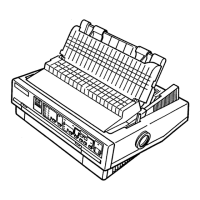
