DIP Switches
DIP-switch tables
The tables below list the functions of the DIP switches. You can see
the current DIP-switch settings at any time by running the self test
as described in Chapter 1.
Table 1 DIP switch 1
SW
Description
1-1
1-2
International character sets/
1-3
character tables
1-4
1-5
Print direction
1-6
High-speed draft
1-7
Input buffer
1-8
1 -inch skipover-perforation
Table 2 DIP switch 2
SW
Description
2-1
2-2
Page length (for continuous paper)
2-3
Tear off
2-4
Auto line feed
On
Off
See Tables 3 and 4
Unidirectional
Bidirectional *
Off
On*
None
8 KB
On
Off*
On
Off
See Table 5
On
Off*
On
Off*
* The asterisks indicate the default or factory settings. The defaults
for DIP switches 1-1, 1-2, 1-3, 1-4, 2-1, and 2-2 vary according to
the country.
Using the Printer 3-7
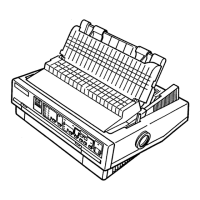
