Chapter 4
Using Printer Options
Cut-Sheet Feeders
.......................................................
4-2
Installing a cut-sheet feeder
.......................................
4-2
Loading paper with the single-bin cut-sheet feeder.. ......
4-3
Loading paper or envelopes with the high-capacity
cut-sheet feeder
...................................................
4-6
Assembling the double-bin cut-sheet feeder .................
4-9
Switching between continuous paper and
the cut-sheet feeder
.............................................
4-11
Pull
Tractor.. . . . . . . . . . . . . . . . . . . . . . . . . . . . . . . . . . . . . . . . . . . . . . . . . . . . . . . . . . . .
4-12
Loading paper with the push tractor and the optional
pull
tractor . . . . . . . . . . . . . . . . . . . . . . . . . . . . . . . . . . . . . . . . . . . . . . . . . . . . . . . .
4-12
Interface
Cards
.........................................................
4-14
Installing an interface card.......................................
4-14
The
C823051/C823061
serial interface card
.................
4-16
Using Printer Options 4-1
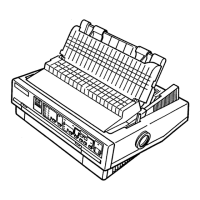
