Commands Arranged by Topic
Font enhancement
ASCII Dec.
Hex. Description
SI
15
OF
DC2
18
12
SO
14
OE
ESC W l/O
87
57
DC4
20
14
ESC w l/O
119
77
ESC G
71
47
ESC H
72
48
ESC S 0
83
53
ESC S 1
83
53
ESC T
84
54
ESC ( -
nn
40 45 28
2D
ESC -
l/0
45
2D
ESC q n
113
71
Select Condensed Printing
Cancel Condensed Printing
Select Double-Width Printing (one line)
Turn Double-Width Printing On/Off
Cancel Double-Width Printing (one line)
Turn Double-Height Printing On/Off
Select Double-Strike Printing
Cancel Double-Strike Printing
Select Superscript Printing
Select Subscript Printing
Cancel Superscript/Subscript Printing
Select Line/ Score
ESC ( - 3 0 1 nl n2
nl = 1: Underline
n1 = 2: Strikethrough
nl = 3: Overscore
n2 = 0: Cancel score line selected by nl
n2 = 1: Single continuous line
n2 = 2: Double continuous line
n2 = 5: Single broken line
n2 = 6: Double broken line
Turn Underline On/Off
Select Character Style
n = 0: Normal style
1:
Outline
2:
Shadow
3: Outline with shadow
8-8
Command Summary
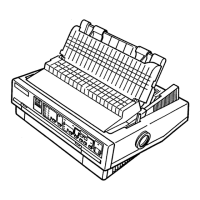
