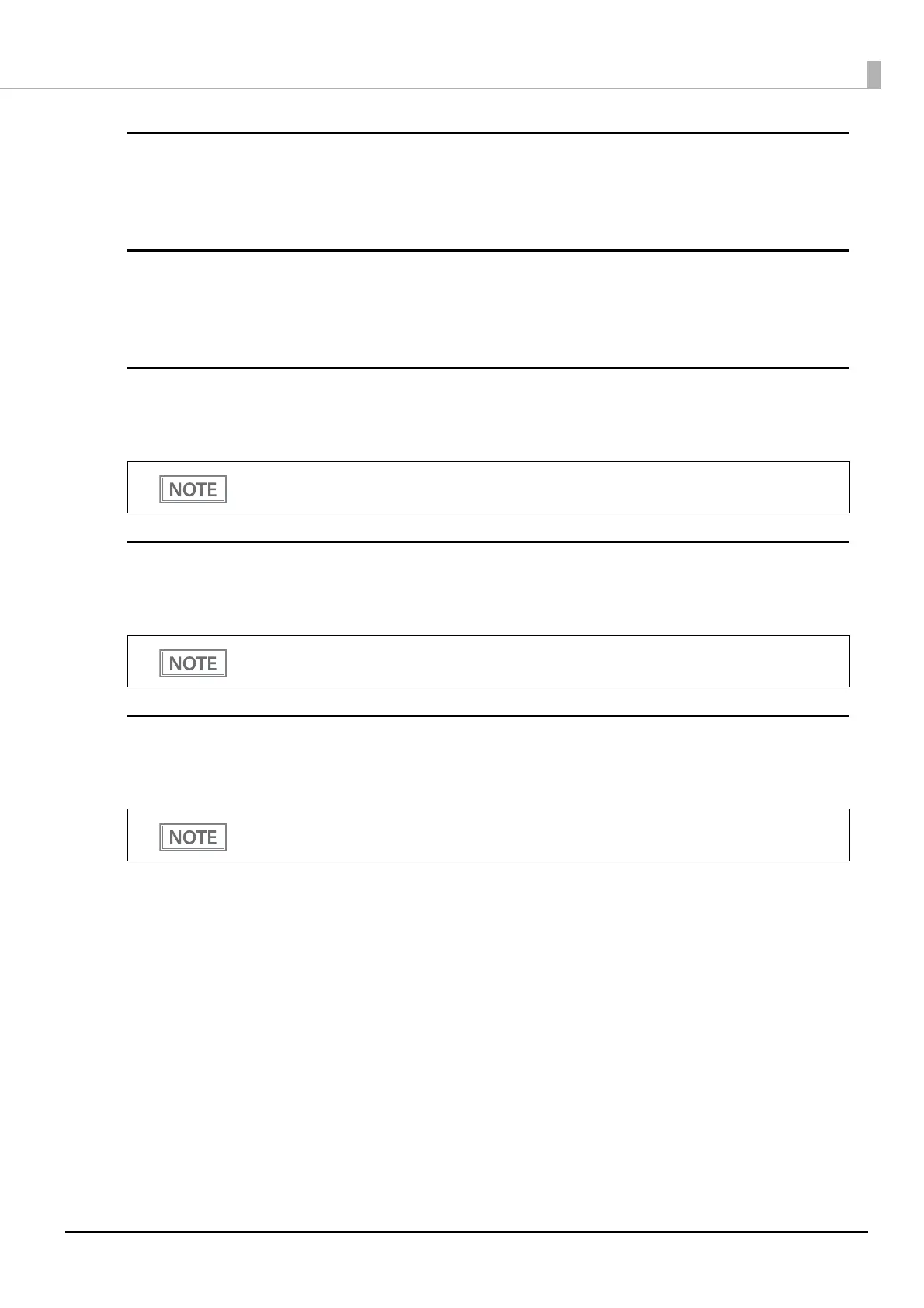65
Chapter 4 Advanced Usage
Method for canceling recoverable error
• Command and Cover Close (initial setting)
• Command Only
Handshaking (Condition for BUSY)
• Offline or Receive buffer full (initial setting)
• Receive buffer full
Battery charge mode
• Mode 1 (initial setting)
• Mode 2
Operation mode when battery is low
• Mode 1 (initial setting)
• Mode 2
Desktop Mode
• Disable (initial setting)
• Enable
For detailed information about the battery charge mode, see "Battery Charge Mode" on page 24.
For detailed information about the operation mode when battery is low, see "Operation Mode
When Battery is Low" on page 25.
F
or details on the Desktop Mode, see "Desktop Mode" on page 26.
