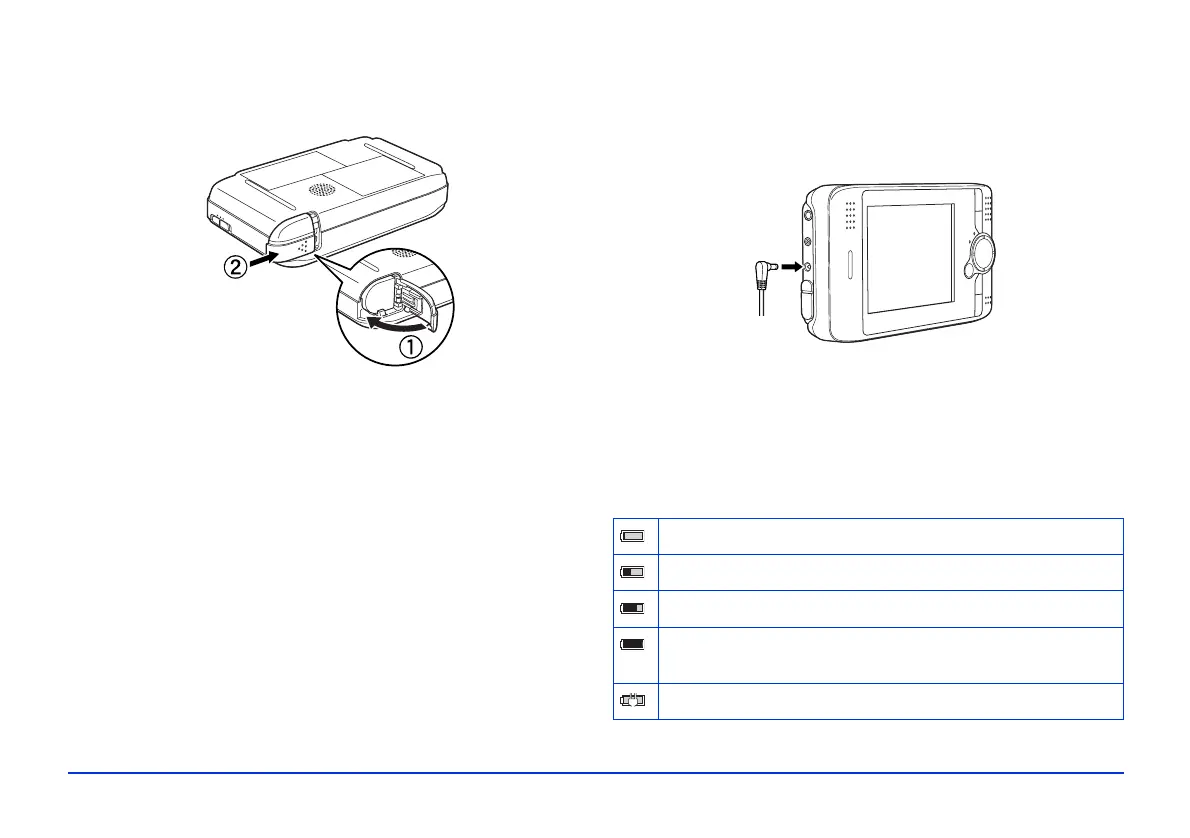Getting Started 10
3 Close the battery cover and slide it to the right until it
clicks.
Charging the Battery
After installing the battery, you need to charge it using the
AC adapter. It takes about 3 hours to fully charge the
battery when the P-2000 is off. It takes longer when the
P-2000 is on.
The
Charge light is green while the battery is being
charged. When the battery is fully charged, the light turns
off.
To charge the battery, connect the AC adapter as shown
below. Connect the other end to the power cord, and plug it
into an electrical outlet.
Caution:
Do not connect the AC adapter when the battery is not installed;
this can damage the P-2000.
The battery status is displayed in the top right corner of the
LCD screen when the P-2000 is on.
BATT.
:
Battery is fully charged.
:
Battery power is about half full.
:
Battery power is low.
:
Battery power is running out. The P-2000 will shut down
automatically. Charge the battery using the AC adapter.
:
Battery is charging.
