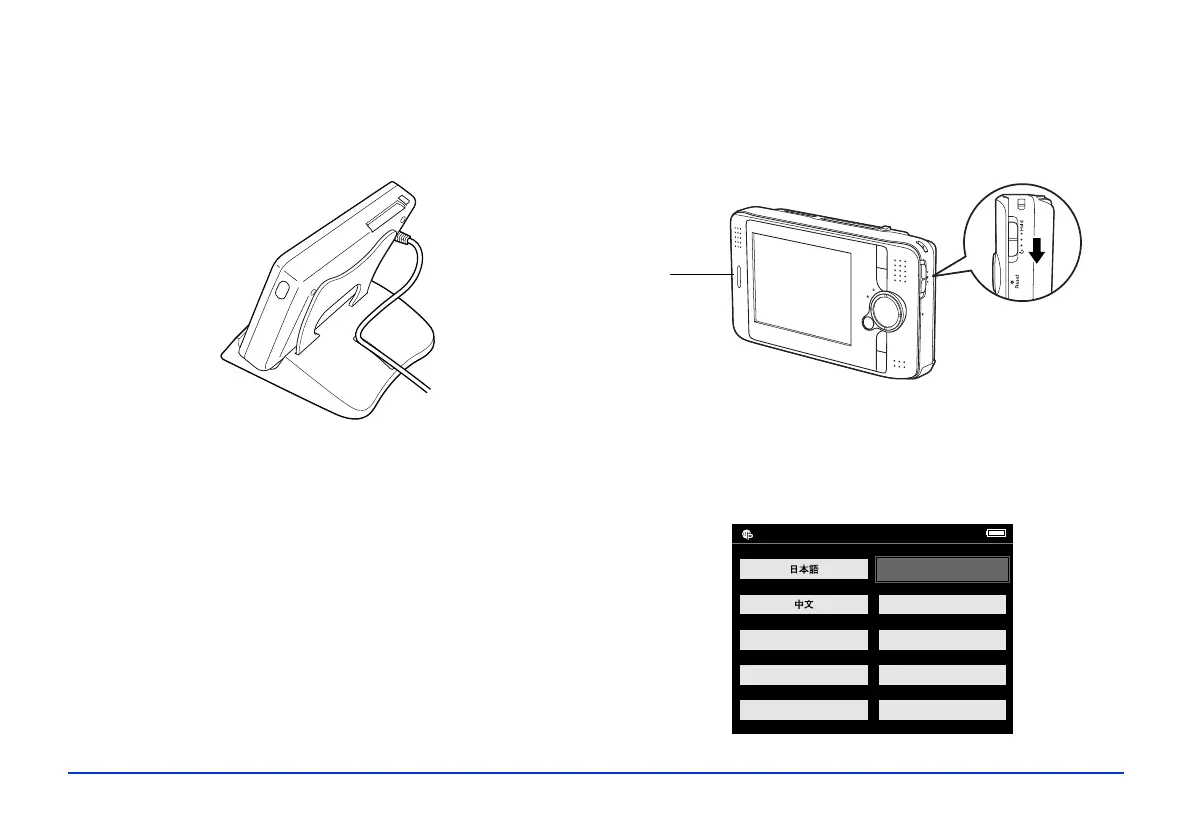Getting Started 12
Using the Viewing Stand
Assemble the viewing stand and place your P-2000 on the
stand as shown.
This is especially convenient for watching videos and slide
shows.
Turning On the Power
To turn on the power, slide the power switch down as
shown below, then release it. The blue activity light flashes.
Setting the Language, Date, and Time
When you turn on the P-2000 the first time, you see the
language setting screen:
Activity
light
Italiano
Francais
Espanol
Language setting
English (Intl.)
Nederlands
Deutsch
