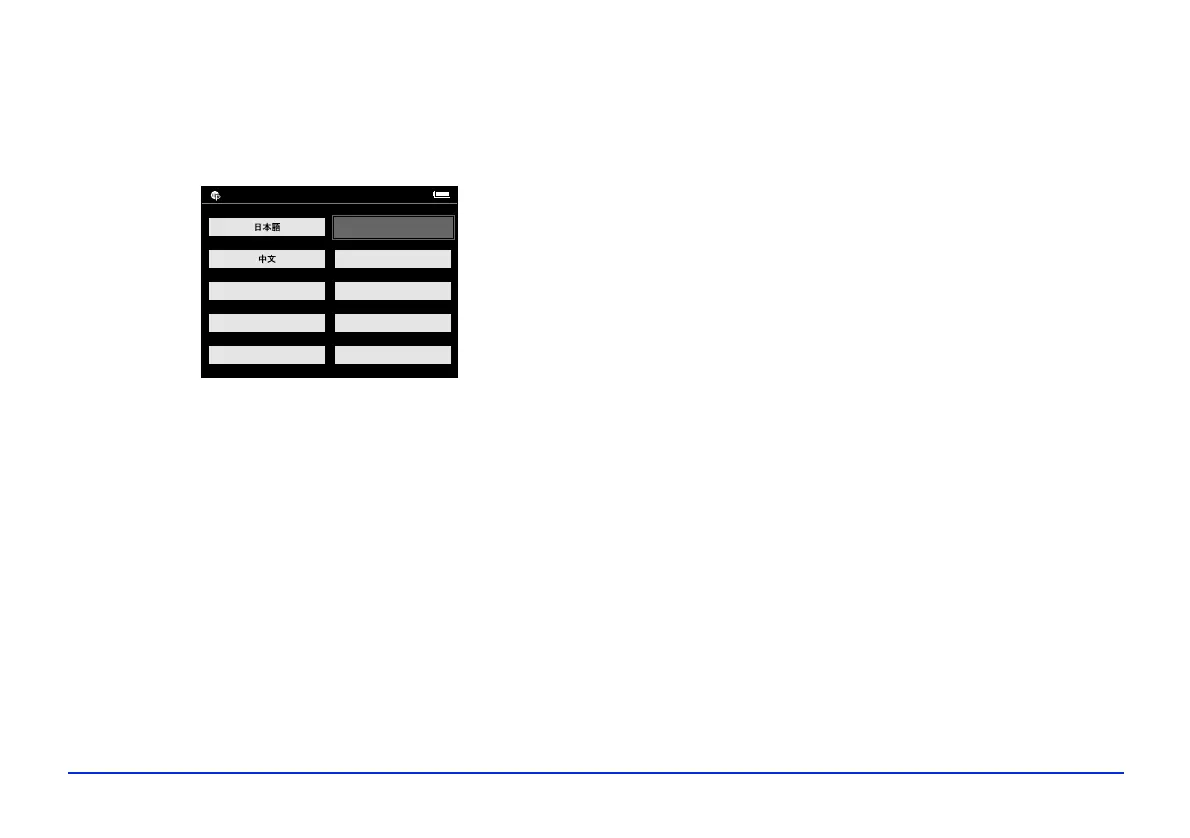Customizing Settings 51
Choosing the Language
1 Select Language and press the OK button to choose
from among eight languages:
2 Use the 4-way ring to select the language you want, then
press the
OK button.
Checking the Remaining Storage
Space
1 Select Hard Drive and press the OK button.
You may see a message while the P-2000 checks its
space.
After a moment, you will see the amount of disk space
used, the amount available, and the total disk space.
2 Press the
OK button to return to the Settings menu.
Italiano
Francais
Espanol
Language setting
English (Intl.)
Nederlands
Deutsch
