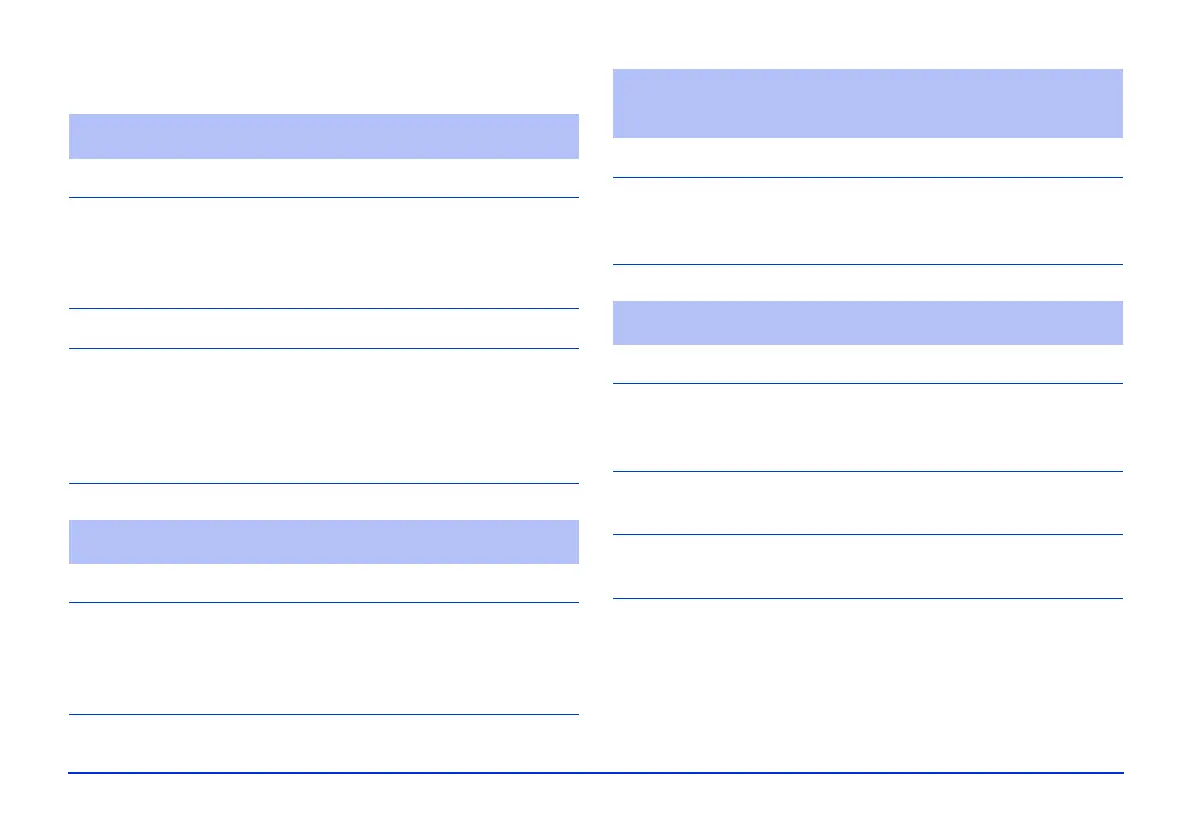Maintenance and Troubleshooting 55
File Operation Problems
You cannot copy a file or files.
Cause What to do
There is not enough space
available on the hard drive to
copy all of the files on the
memory card.
Delete unnecessary files or reduce
the number of files to copy from
the memory card.
The file may be damaged. Try to copy a different file.
Your P-2000 is connected to
a computer running
Windows 98.
If you want to copy files to or from
a computer running Windows 98,
you need to install driver software.
See the P-2000 Basics guide for
instructions.
You cannot delete a file.
Cause What to do
The file is locked. Unlock the file and then delete it.
(See “Protecting Files” on page 37
and “Deleting Files and Folders”
on page 35.)
You cannot locate files on the P-2000 when it is
connected to your computer.
Cause What to do
The files are in subfolders. To locate files in the Cards folder
on the P-2000 (Saved Data), you
need to open a series of subfolders.
You cannot rotate an image.
Cause What to do
The image is not in an
album.
Copy the image into an album.
You can only rotate images in
albums.
The image is not in JPEG
format.
You can only rotate images in
JPEG format.
The image file is too large. You cannot rotate JPEG images
larger than 8.9 megapixels.
