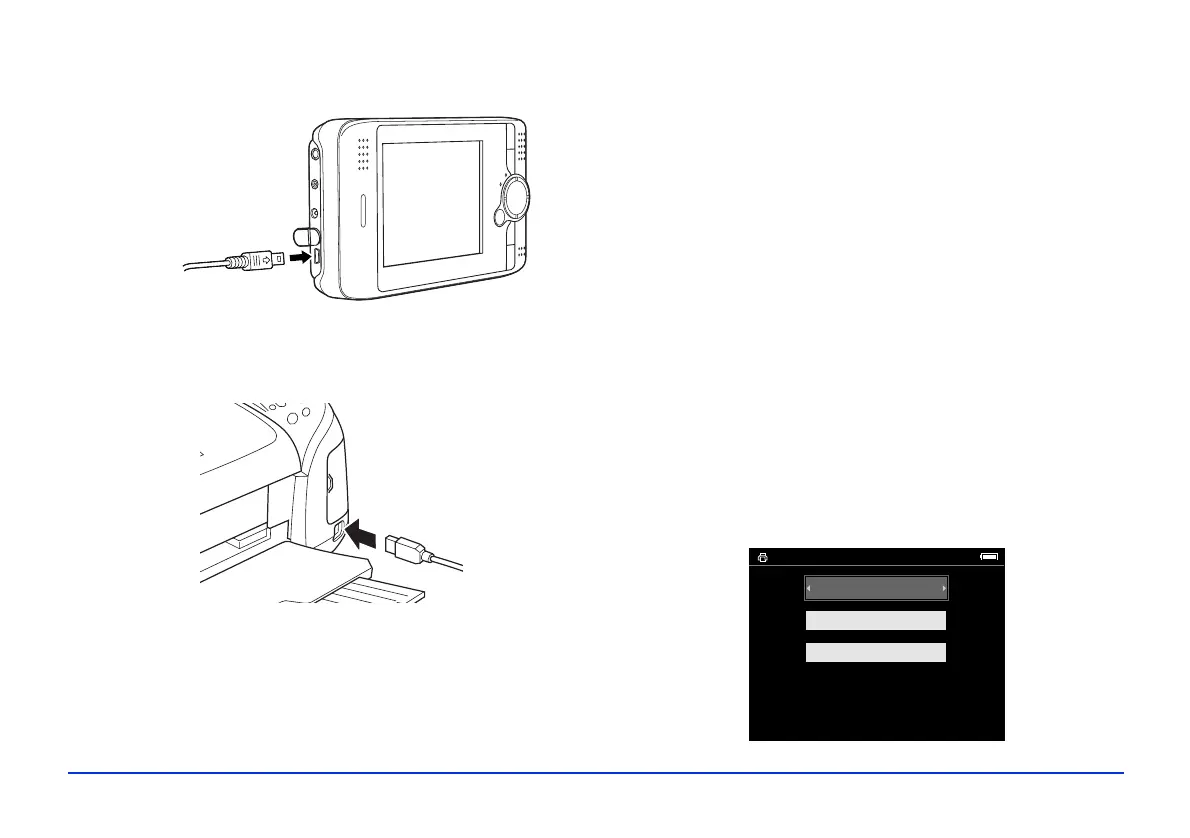Direct Printing 44
3 Connect the small end of the USB cable to the P-2000.
4 Connect the other end of the cable to the
EXT I/F
connector on the printer.
The the
EXT I/F connector may be in a different
location on your printer.
5 Connect the AC adapter to the P-2000.
6 Turn on the printer and the P-2000.
Note:
Don’t worry if you see the message Camera is connected
on the printer’s LCD panel. You will still be able to print from
the P-2000.
Printing Your Photos
1 Make sure the printer is connected and has paper and
ink. Make sure the AC adapter is connected to the
P-2000 before you print.
2 To print a single photo, select the image. If you want to
print multiple images in a folder or album, just open the
folder or album.
Note:
You cannot print JPEG images that exceed 4600 pixels in
either the vertical or horizontal direction.
3 Press the PRINT button. You see the Print menu:
Print
Print This Image
Print All Image
Select Images to Print
Number of Print Orders 2
