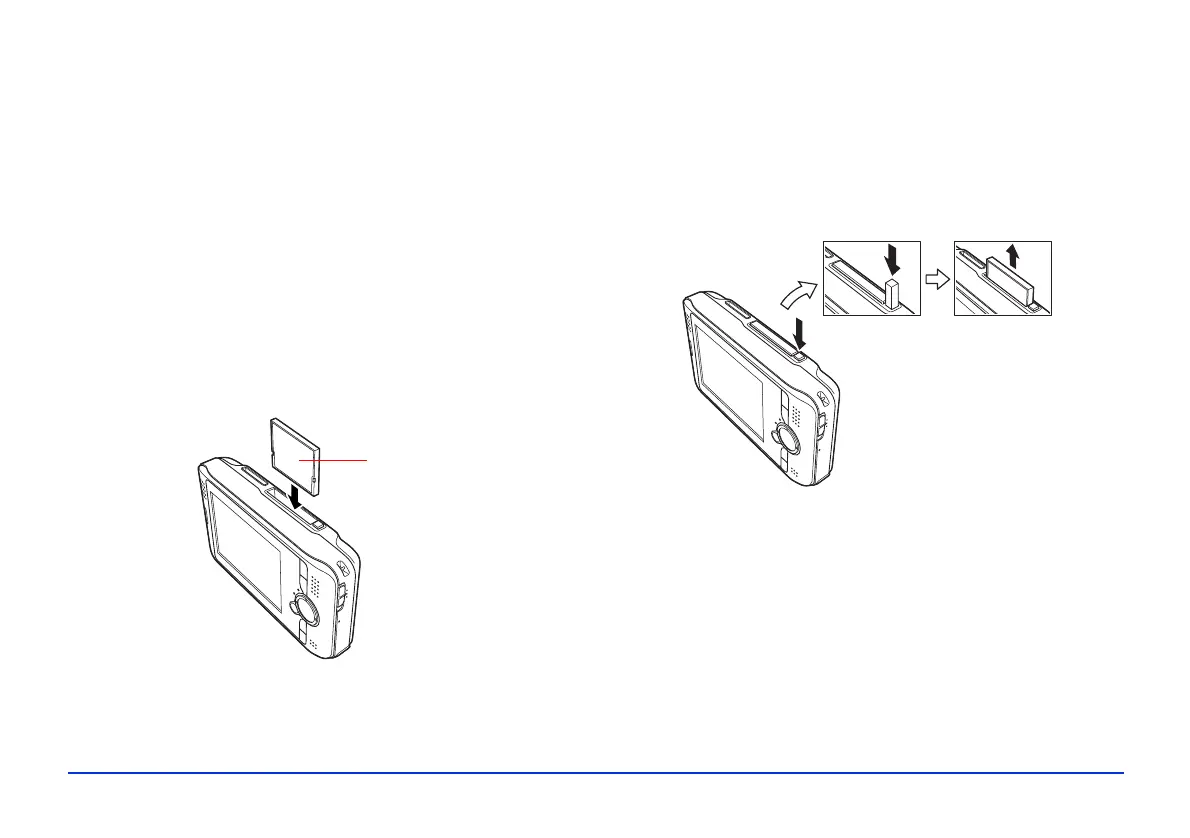Using Memory Cards 17
Using the CompactFlash Card Slot
You can use Type I and Type II CompactFlash cards or
Microdrive cards in the
C/F Card slot. If you have a
CompactFlash adapter, you can also use other types of cards,
as described in “Inserting and Removing Memory Cards”
on page 16.
Insert the memory card into the slot with the back of the
card facing the LCD. Then push the memory card all the
way into the slot.
If you are using a CompactFlash adapter, put the card into
the adapter and insert the adapter into the slot.
Caution:
Make sure you insert memory cards in the correct orientation.
Otherwise, the card and P-2000 may be damaged.
To remove a card from the C/F Card slot, first make sure the
Access light is off. Then press the eject button and pull out
the card.
If the button is not sticking out, press it once to pop it out,
then press it again to eject the card.
Note:
If you are using a CompactFlash adapter, remove the adapter
from the P-2000; do not remove only the memory card.
Back side
