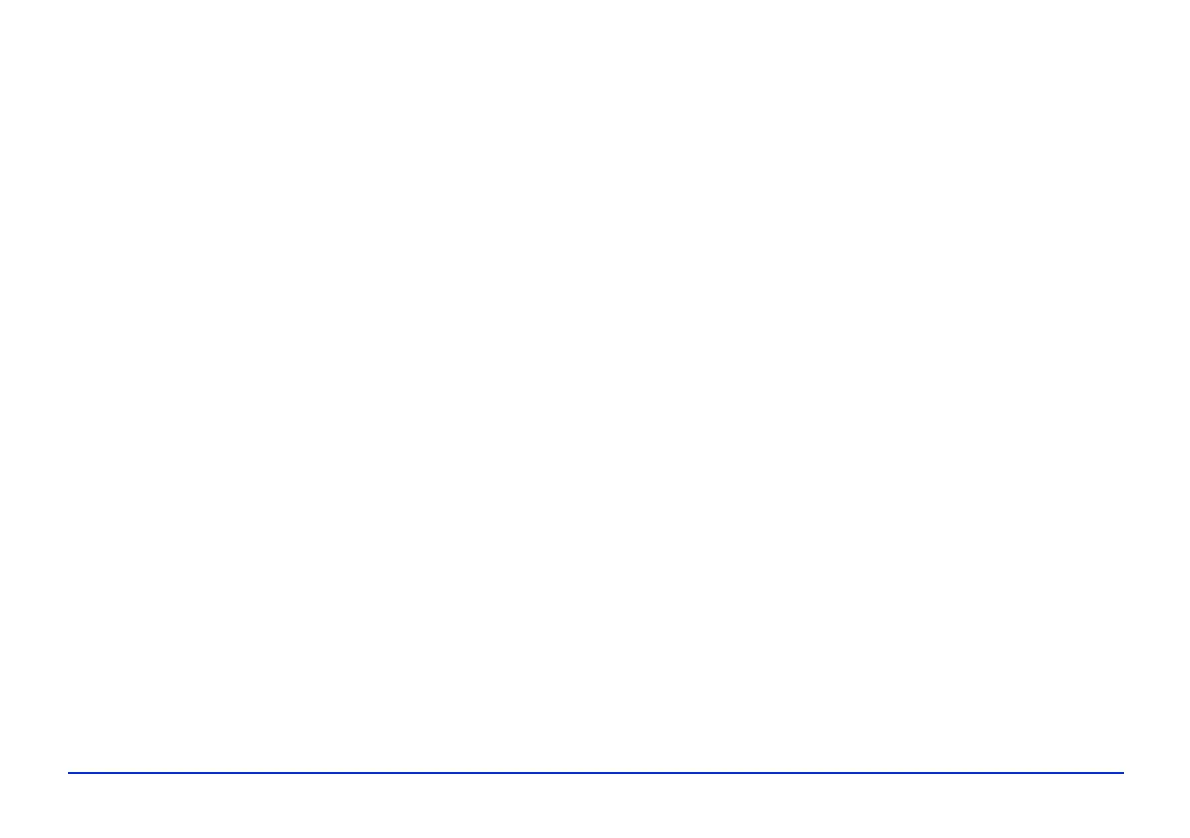69
D
Date and Time, setting, 12 to 13, 50
Declaration of conformity, 64
Deleting
albums
, 34
files and folders, 35 to 37, 49
Direct printing, 43 to 46
Disk space, 51
Display button, 8, 26
Duration, slide show, 48
E
Effects, slide show, 48
Eject button, 7
Electrical specifications, 65
Epson
accessories
, 57
help, 57
Store, 57
supported printers, 43
Error messages, 52 to 53
F
FCC compliance, 63
File formats
audio
, 28
images, 19
video, 28
Files
browsing on memory card
, 20 to 22
copying from memory card, 19 to 20, 49
copying to album, 31 to 33
copying to computer, 40 to 42
deleting, 35 to 37, 49, 55
locking, 37
problems copying, 55
problems viewing, 54
unsupported, 50
Firmware, updating, 56
Folders
creating thumbnail
, 38
deleting, 35 to 37
naming, 20
view mode, 49
H
Hard Drive space, 51
Headphone connector, 7
Headphones, using with P-2000, 29
Help, Epson, 57
Histogram, displaying, 22
Home button, 8
Home screen, 14
