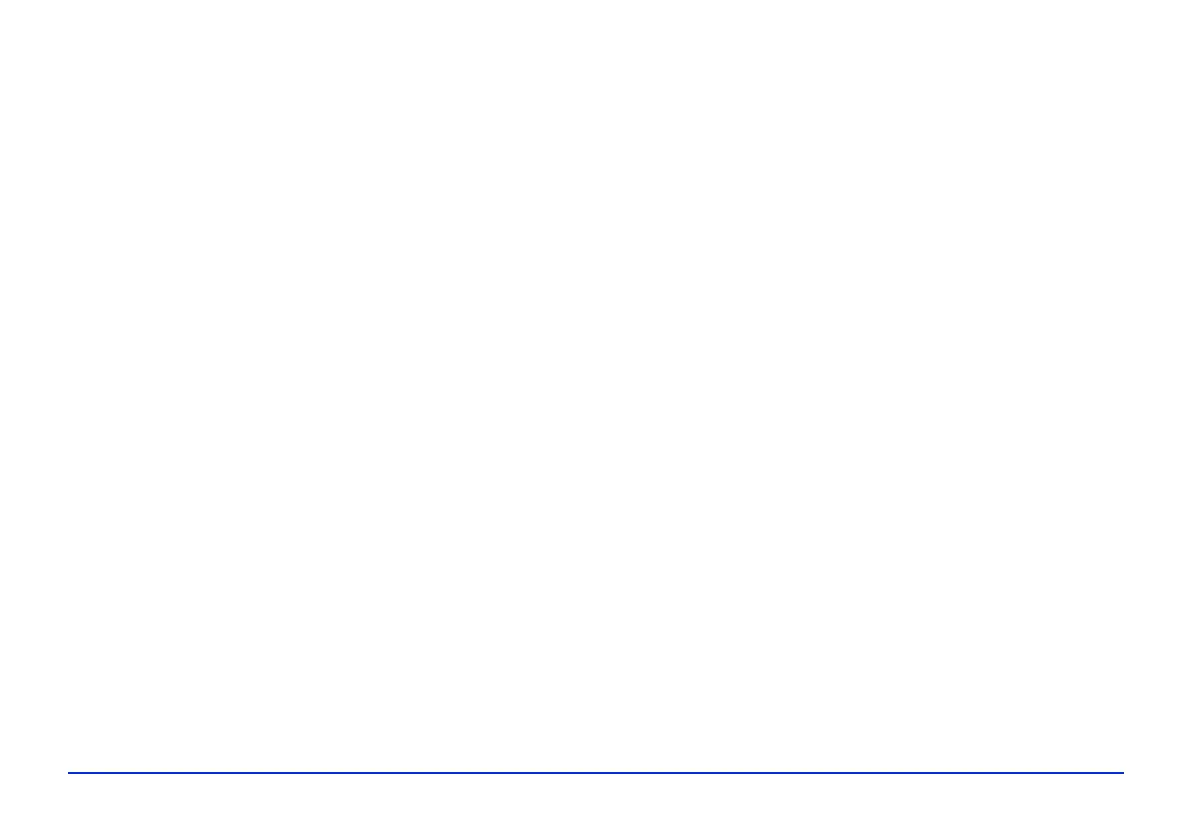72
Settings
Copy Mode
, 48 to 49
customizing, 47 to 51
Date and Time, 12 to 13, 50
Home screen option, 14, 47
Language, 12, 51
LCD Brightness, 47
Power Save, 49
Slide Show, 48
Sound, 47
Video Out, 50
View Mode, 49
Shortcut icons, 14
Shortcuts, 35
Slide show
pop-up menu
, 40
registering music, 39
settings, 48
starting, 22, 27
SmartMedia card, 16
Sound
problems
, 54
settings, 47
turning beep on/off, 47
volume, 29
Speaker, 7
Specifications
AC adapter
, 66
battery, 66
electrical, 65
general, 65
interface, 66
standards and approvals, 64
Stand, 12
Status and error messages, 52 to 53
Storage space, checking, 51
T
Technical support, 57
Thumbnails, 25, 38
Time, setting, 12 to 13, 50
Troubleshooting
audio problems
, 54
error messages, 52 to 53
file operation problems, 55
file viewing problems, 54
power problems, 53
printing problems, 56
sound problems, 54
video problems, 54
Turning off
beep sound
, 47
power, 15
