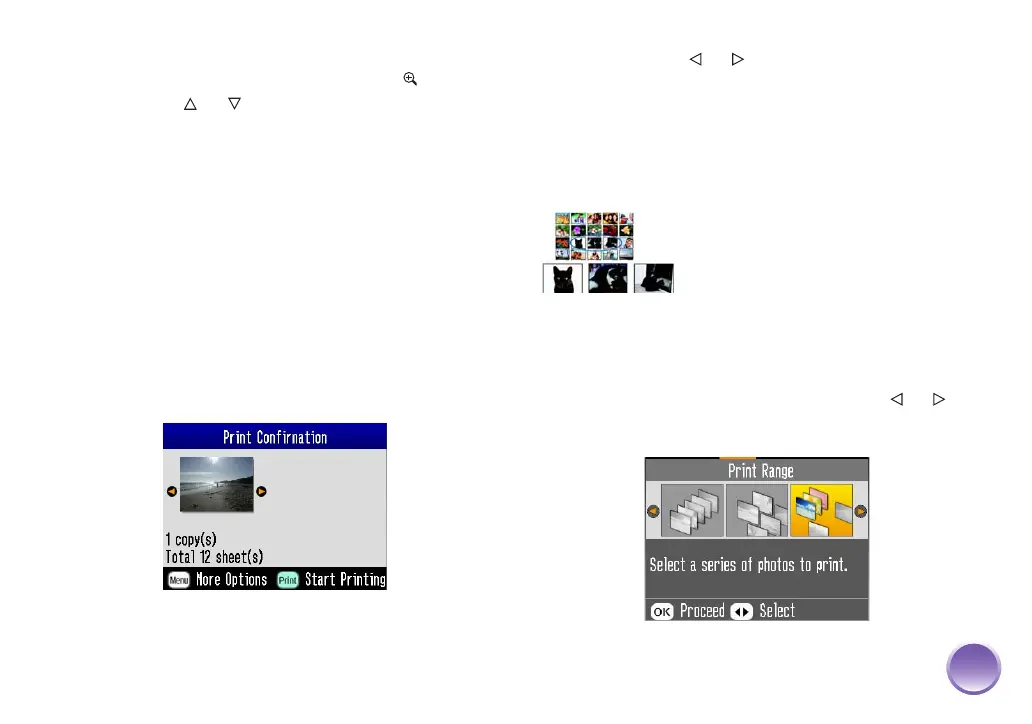11
The blue box indicates the area that will print. If
you want to adjust this area, press the button.
Then press or to move the box. Press OK,
then press OK again.
If you want to adjust the brightness, saturation, or
sharpness of the photo, press the Menu button.
See page 23 for more information.
5 Repeat steps 3 and 4 for all the photos you want
to print.
You can press the Menu button to adjust settings
for all selected photos. See page 17 for more
information.
6 Press the Print button. You see the Print
Confirmation:
You can press or to review the photo or
photos you have selected. If you change your
mind, press Back.
7 Make sure you have enough paper loaded, then
press Print again to start printing.
Printing a Range of Photos
You can choose a range (or sequence) of consecutive
photos from your camera’s memory card (for example,
photos 7 through 12).
1 At the photo selection menu, press the or
button to highlight Print Range.
