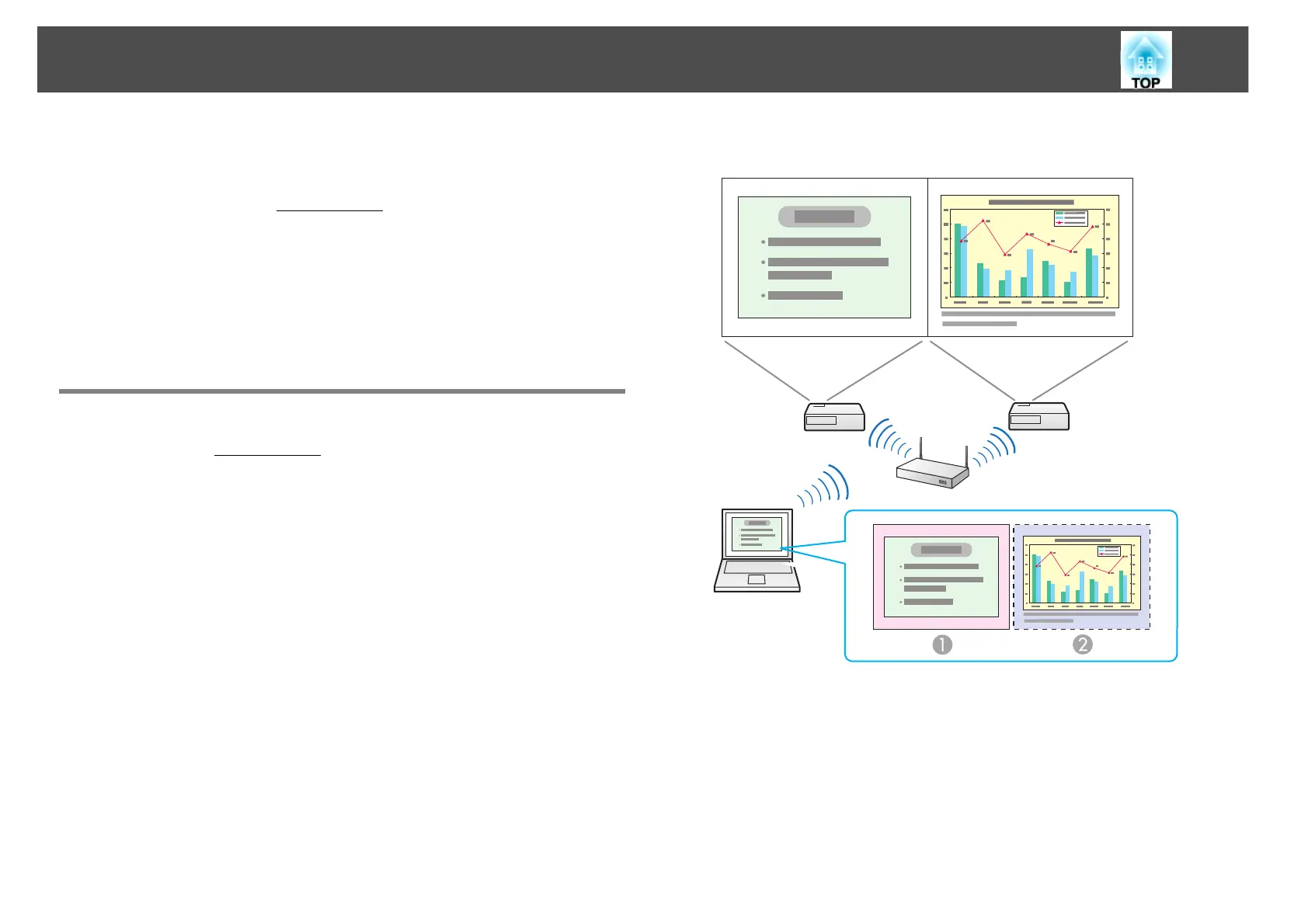Using Multi-Screen Display
23
Using Multi-Screen Display
Multi-screen display mode allows you to project different images from
multiple projectors that are connected to a single computer.
With Windows, multiple virtual displayg drivers can be set in the
computer, and each image can be projected by the projector. This
function is not available with Windows Vista and Windows 7.
For Mac OS, an external monitor needs to be connected to the computer
to enable this function. While the following explanation refers to virtual
display, the operation relates to the screens displayed on the monitors
physically connected to the Mac OS.
Example of Adjusting the Virtual Display
By arranging the virtual displayg allocation, you can project only the
image that you want to show or project different images from left to right
in a presentation.
Arrangement example 1
A Actual monitor image
PowerPoint file
B Image of virtual display
Excel file
