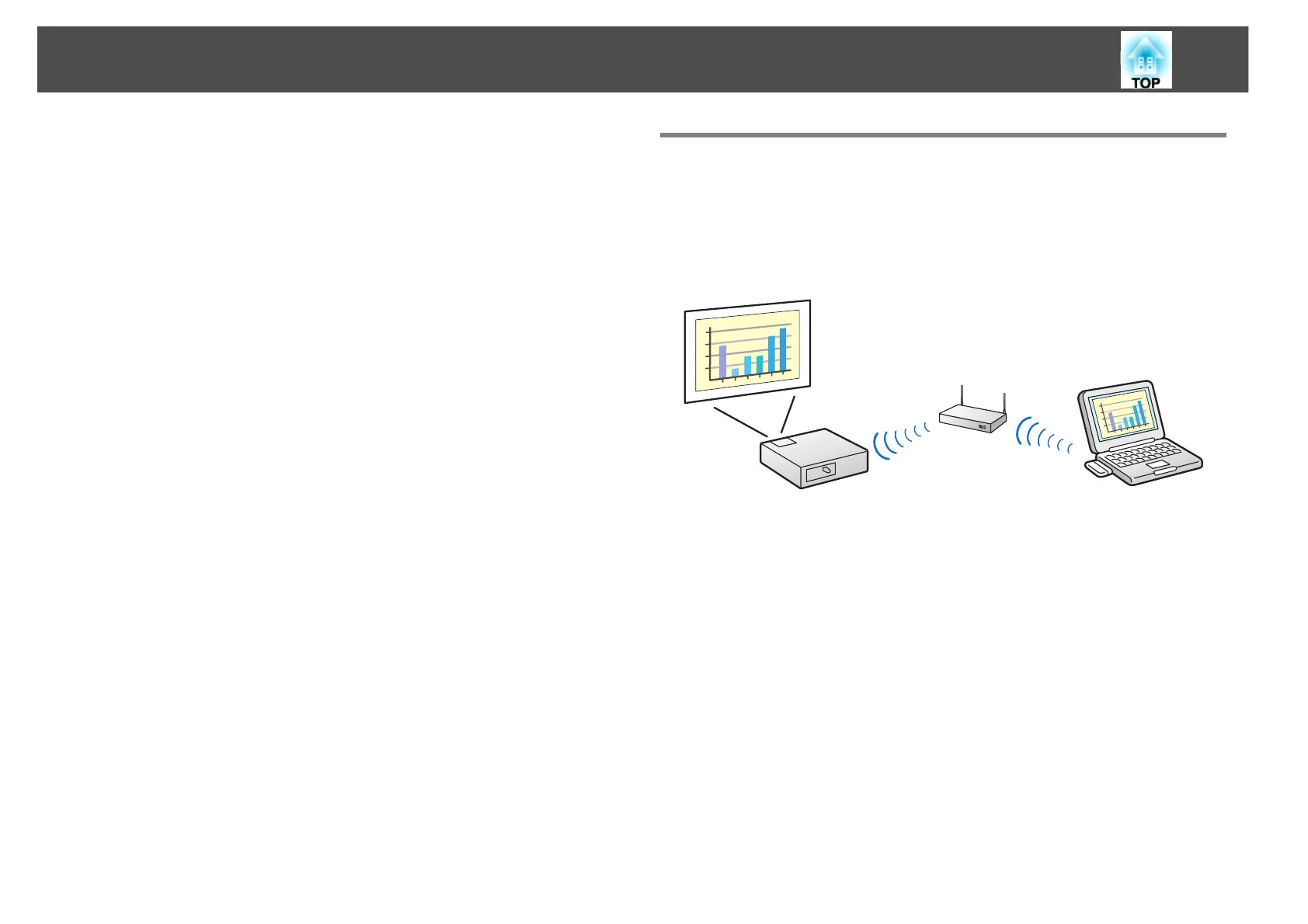Connection Modes
9
Connection Modes
In EasyMP Network Projection, you can connect a computer and the
projector via a network by using the Advanced Connection Mode or
Quick Connection Mode.
For this projector, use Advanced Connection Mode to connect the
computer and the projector via a network.
q
You cannot connect this project via a network using Quick Connection
Mode.
Advanced Connection Mode
Advanced Connection Mode is an infrastructure connection, and
connects to an existing network system.
Connect the projector to the network hub with a commercially available
LAN cable.