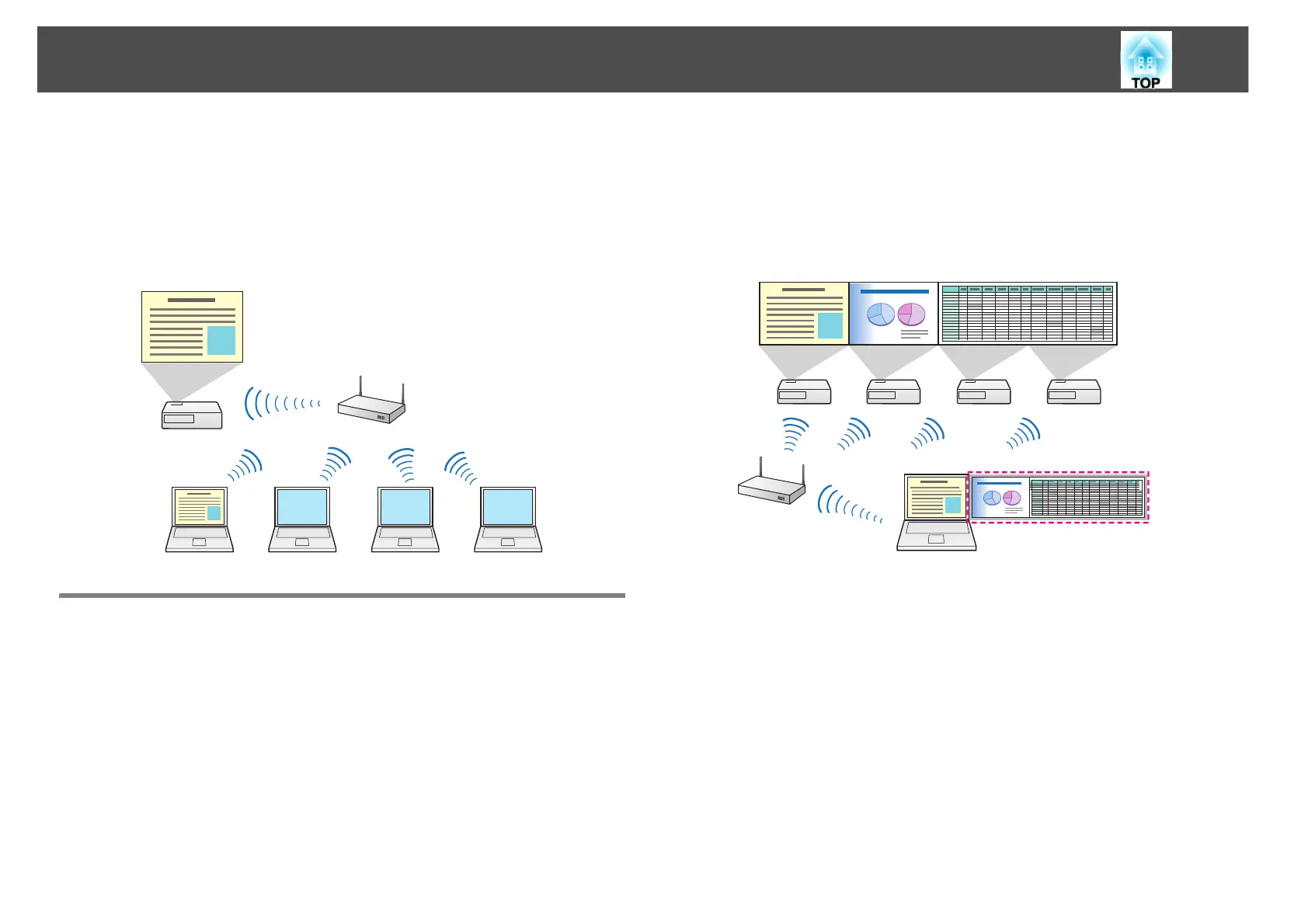Functions of EasyMP Network Projection
5
Functions of EasyMP Network Projection
You can use EasyMP Network Projection to project your computer
screen from the projector via a network. Sharing the projector over the
network allows you to project data from different computers without
changing the signal cable. Even if the projector is away from the
computer, you can still project data via a network.
Various Screen Transfer Functions
You can use the following screen transfer functions.
• Multi-screen display
s "Using Multi-Screen Display" p.23
You can use up to four projectors to project a different image from one
computer. This allows you to project data such as a report on a
landscape screen.
• Presentation Mode
s "Projecting Only a PowerPoint Slide Show (Presentation Mode)"
p.22
By using Presentation Mode, you can project only the PowerPoint Slide
Show running on your computer. A black screen is projected when the
Slide Show is not playing. You can start presentations smoothly
without projecting unnecessary images.
• Distribution function
The screen being displayed by a computer can be simultaneously
displayed by up to four projectors on the same network.
You cannot connect multiple computers to one projector
simultaneously.
