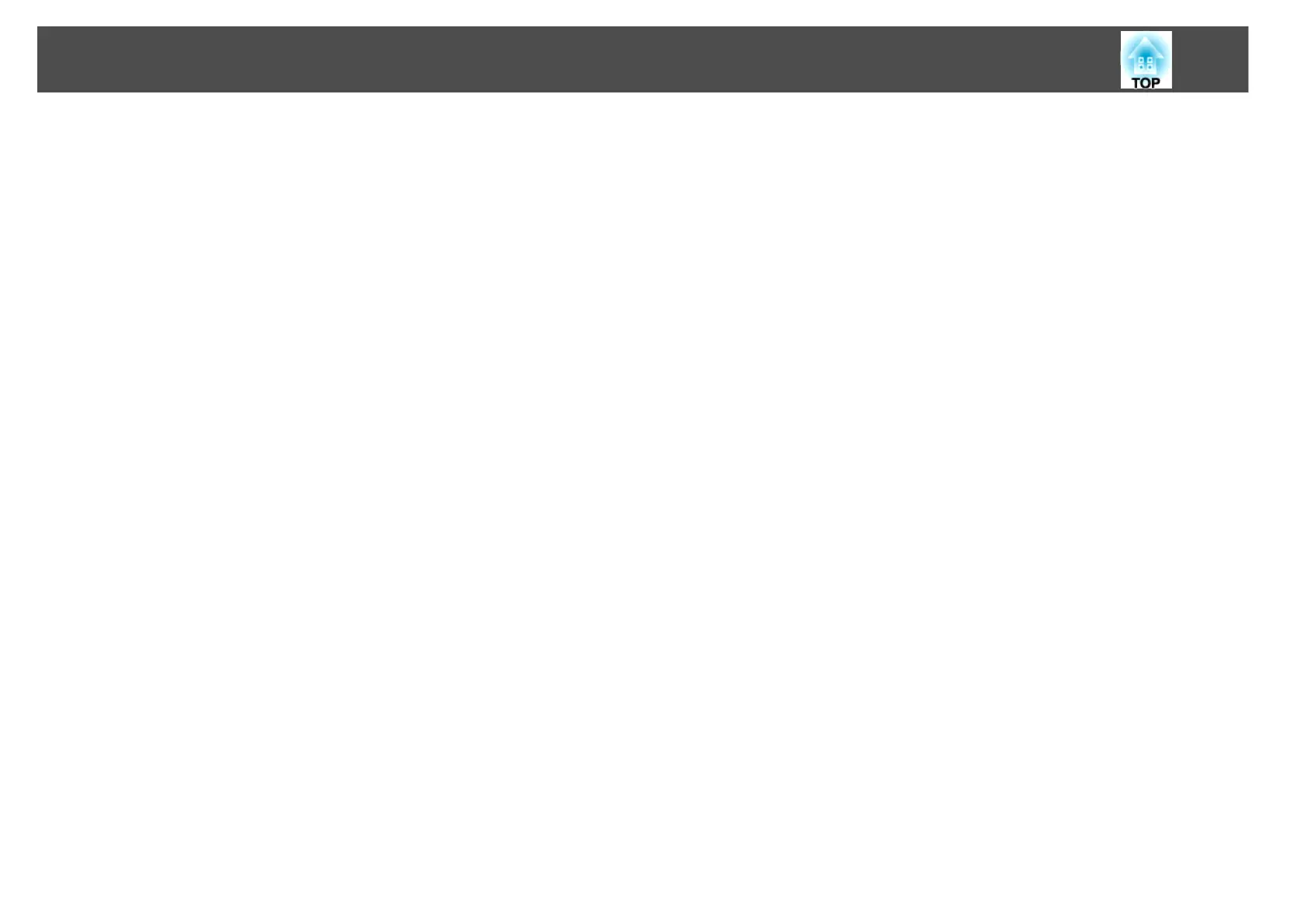Uninstalling the Software
36
Uninstalling the Software
Make sure you check the following points before starting uninstallation.
• For Windows, you need administrator authority to uninstall EasyMP
Network Projection.
• Close all running applications before starting uninstallation.
For Windows 2000
A Click Start, select Settings, and then click Control Panel.
B Double-click Add/Remove Programs.
C Click Change or remove program.
D Select EasyMP Network Projection, and then click
Change/Remove.
For Windows XP
A Click Start, and then click Control Panel.
B Double-click Add or Remove Programs.
C Select EasyMP Network Projection, and then click
Change/Remove.
For Windows Vista/Windows 7
A Click Start, and then click Control Panel.
B Click Uninstall a program from the Program category.
C Select EasyMP Network Projection, and then click
Uninstall/Change.
For Mac OS
A Open the Applications folder.
B Open the EasyMP Network Projection folder, and then
double-click EasyMP Network Projection Uninstaller.app to
uninstall the software.
