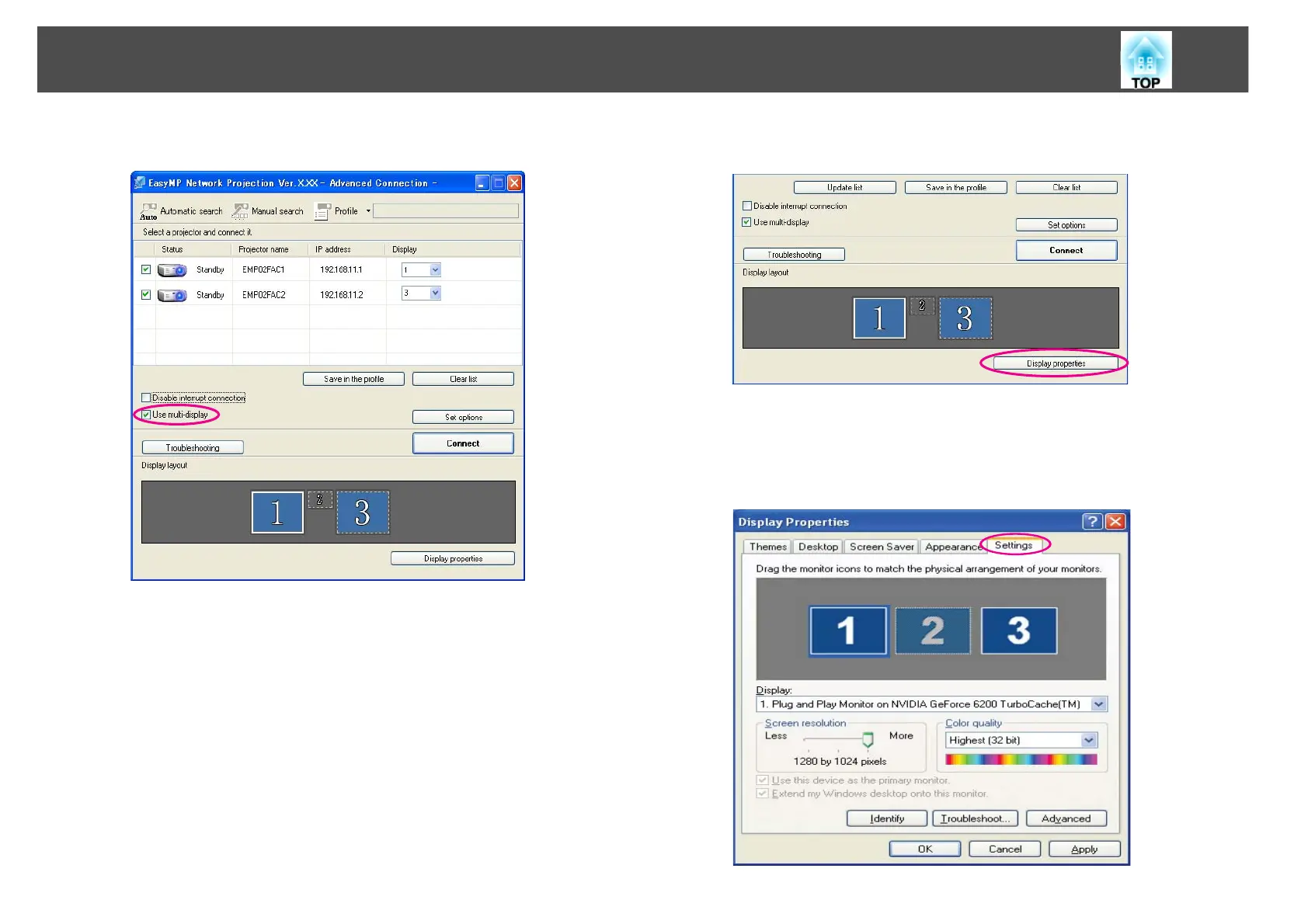Using Multi-Screen Display
26
C Select the Use multi-display check box.
Display layout and Display properties are added at the bottom of
the screen.
D Click Display properties.
The Display Properties screen is displayed.
E Click the Settings tab.
