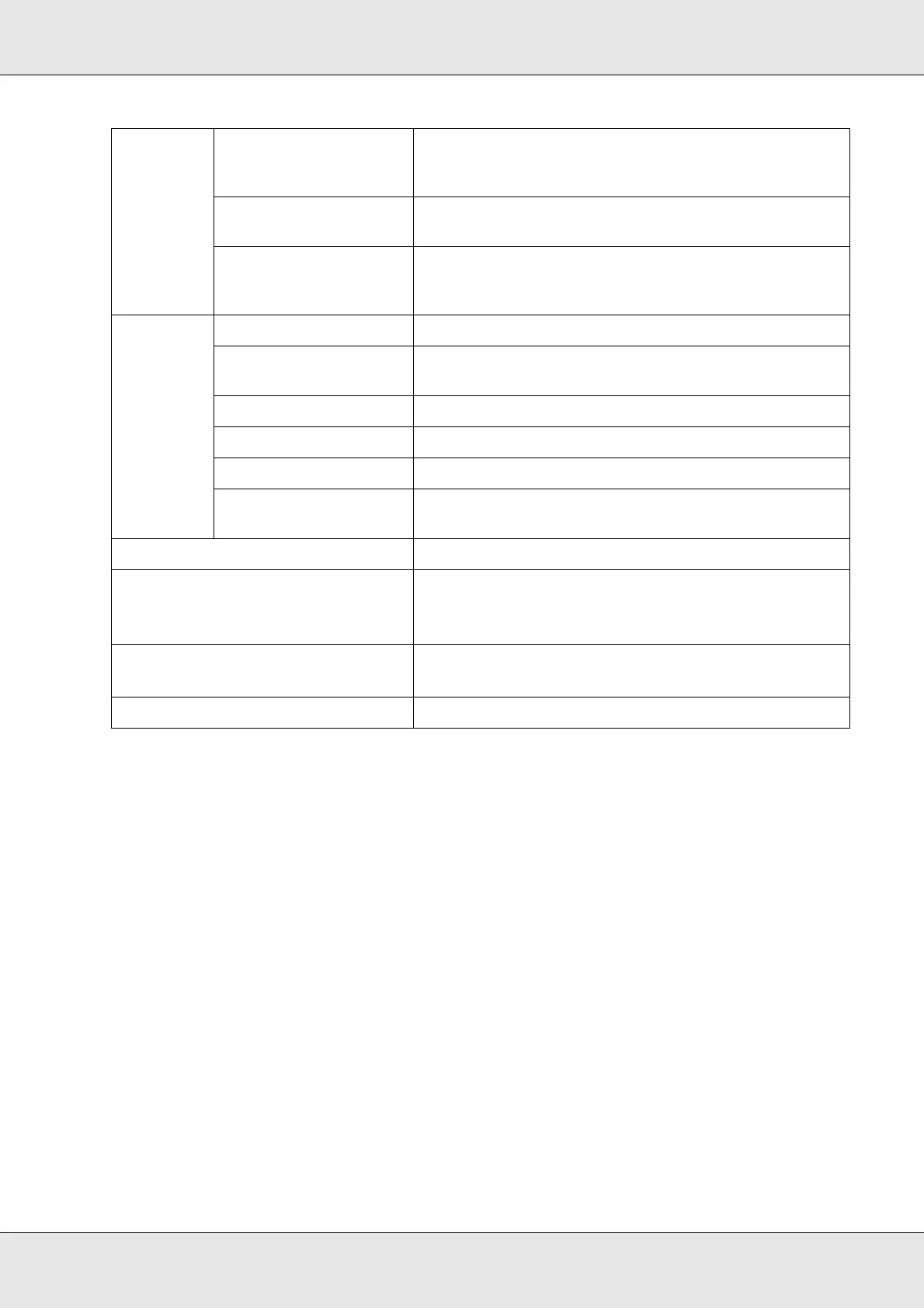Using Your Software 15
Note:
❏ ATI South Bridge chip set IPX460 or earlier is incompatible with this product.
❏ Refer to the URLs listed on pages “Help for Users in the United States and Canada” on page
99 and “Help for Users in the Europe (EMEA)” on page 100 for chip sets that are not supported.
❏ The product may not function properly where third party writing software is installed, anti-virus
software is installed, or another USB device is connected.
Memory Windows XP
Windows Server 2003
Windows Server 2003 R2
512 MB or more
Windows Vista
Windows 7 32bit
1 GB or more
Windows 7 64bit
Windows Server 2008
Windows Server 2008 R2
2 GB or more
HDD
available
space
Windows XP 10 GB or more
Windows Server 2003
Windows Server 2003 R2
12.9 GB or more
Windows Vista 25 GB or more
Windows 7 32bit 26 GB or more
Windows 7 64bit 30 GB or more
Windows Server 2008
Windows Server 2008 R2
50 GB or more
HDD rotation speed 7200 rpm or faster
Interface USB 2.0
❏ Compatible with USB 2.0 standard
❏ Ensure Hi-Speed USB performance
Display XGA (1024 x 768 pixels) or higher
65,536 colors or more
Other Windows Media Player 6.4 or higher must be installed.