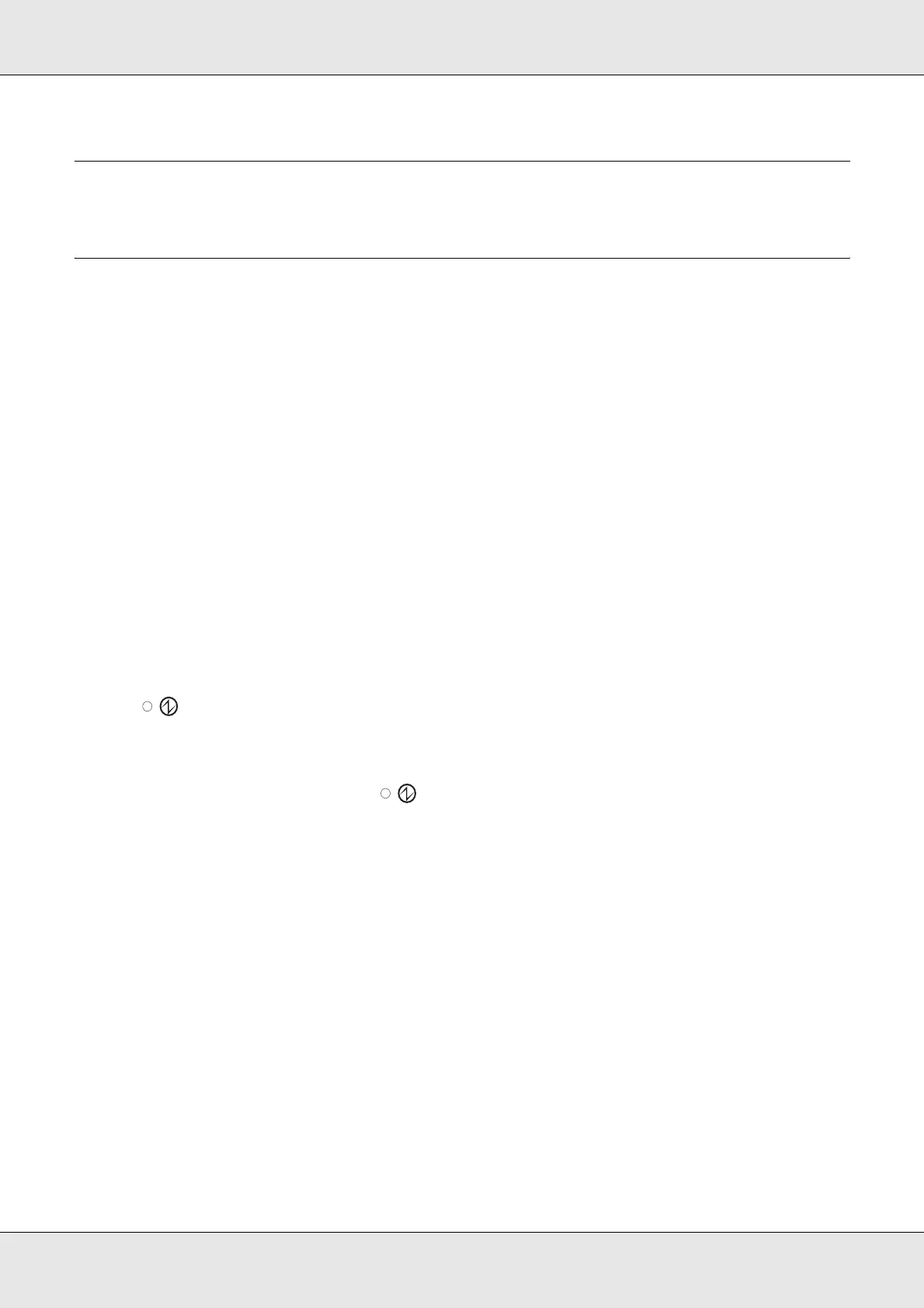Publishing Discs 23
Chapter 2
Publishing Discs
Introduction
This section guides you through the procedures for printing disc labels.
Note:
For information on discs, see the following section.
& See “Discs” on page 106.
Turning Power On/off
This section describes how to turn on/off power.
Turning power on
1. Connect the power cable.
2. Press P Power button until the power light flashes.
Power light flashes in green, then stays on.
Turning power off
Press the P Power button. The Power light will flash in green then turn off; then
power is turned off.
c
Caution:
❏ Fan will operate after turning power off, but it will automatically stop after 15 minutes.
❏ If the product is operating, wait for 10 seconds after operation is stopped, then turn off
power.
❏ The product may not be recognized by the computer when the power is turned back on
while fan is operating. In this case, disconnect the USB cable and connect it again.
Overview of Publish Modes
To print labels that you have created/edited is called “Publish” in EPSON Total Disc Maker.
The product has three kinds of publish modes.
