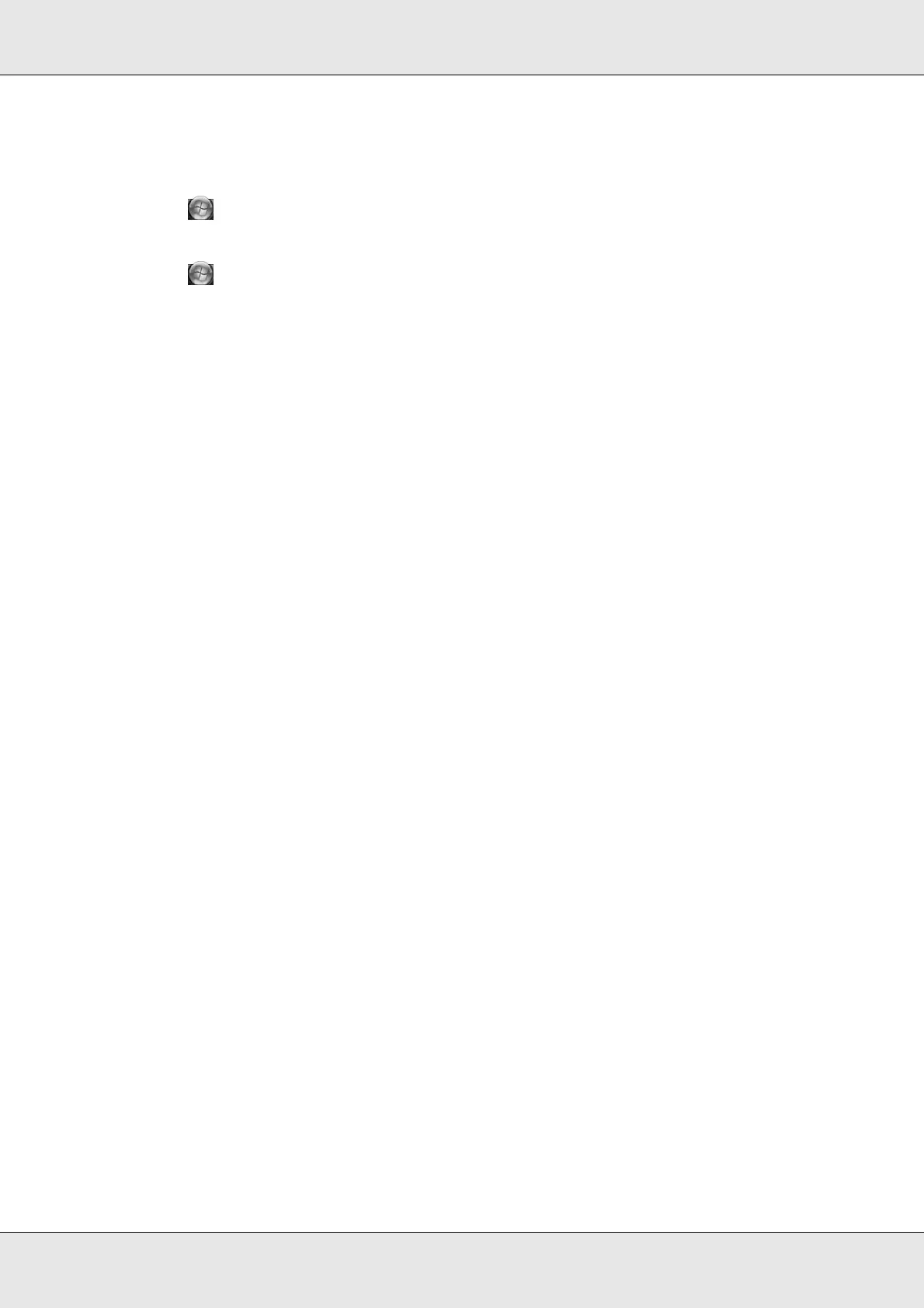Using Your Software 21
From the Start menu
1. Windows 7:
Click , Control Panel, then click Devices and Printers.
Windows Vista/Windows Server 2008:
Click or Start, Control Panel, then click Printers.
Windows XP Professional:
Click Start, then click Printers and Faxes.
Windows XP Home Edition/Windows Server 2003:
Click Start, Control Panel, then click Printers and Faxes.
2. Right-click EPSON PP-100APPRN, then click Printing Preferences in the menu.
Getting Information through Online Help
You can access online help for items in the printer driver from your application or from the
Windows Start menu.
& See “Accessing the Printer Driver” on page 20.
In the printer driver window, try one of the following procedures.
❏ Right-click the item, then select Help.
❏ Click Help.