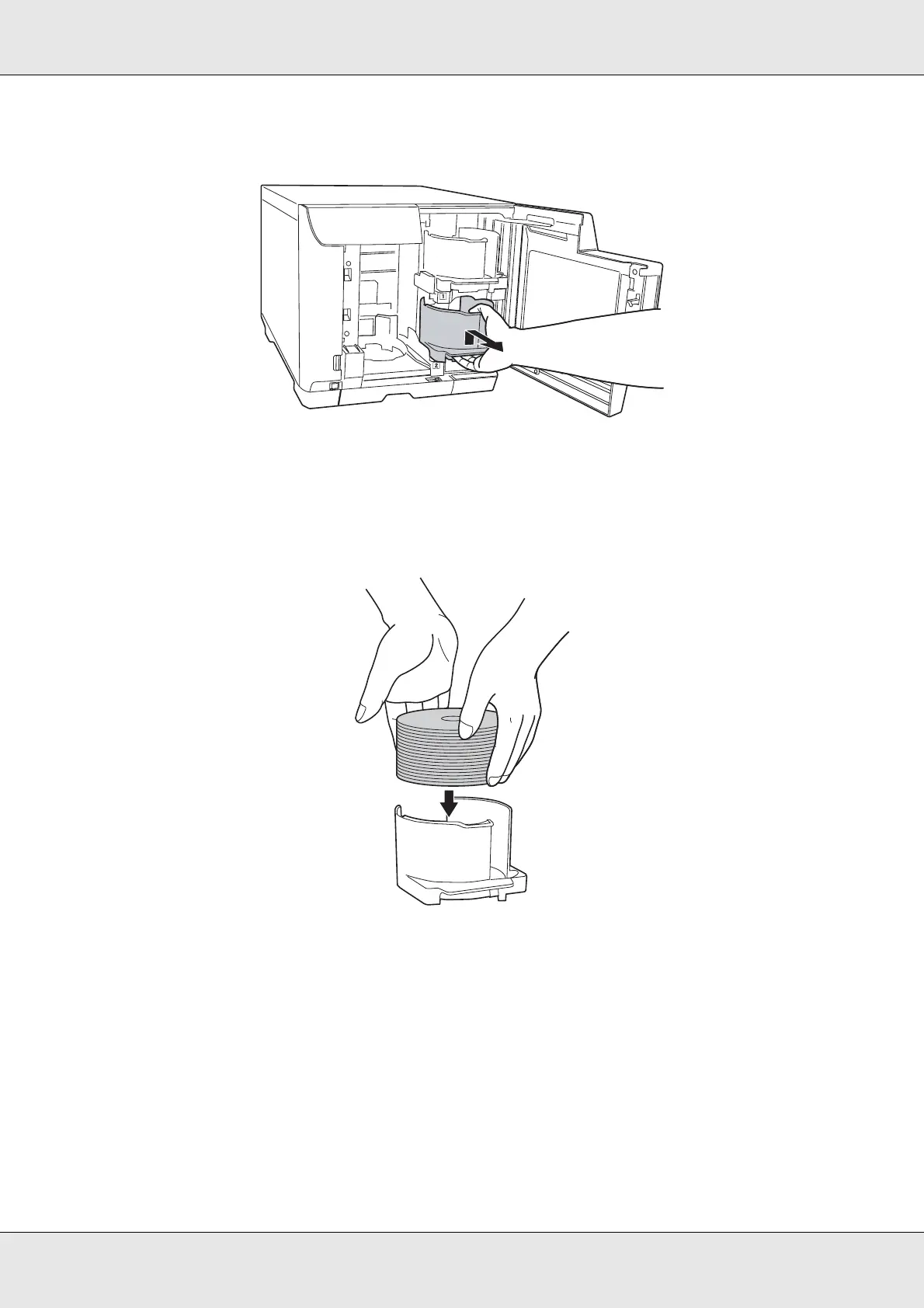Publishing Discs 39
6. Take out stacker 2.
7. Fan a stack of discs to prevent them from sticking together. Be careful not to scratch the
recording side of the disc.
8. Load discs into stacker 2 with the printable side facing up.
c
Caution:
❏ Do not load the discs above the dotted line marked on the stacker; otherwise, the
discs or product may be damaged.
❏ Do not mix CDs/DVDs with BDs in the same stacker. Otherwise, a disc pick error can
easily occur.