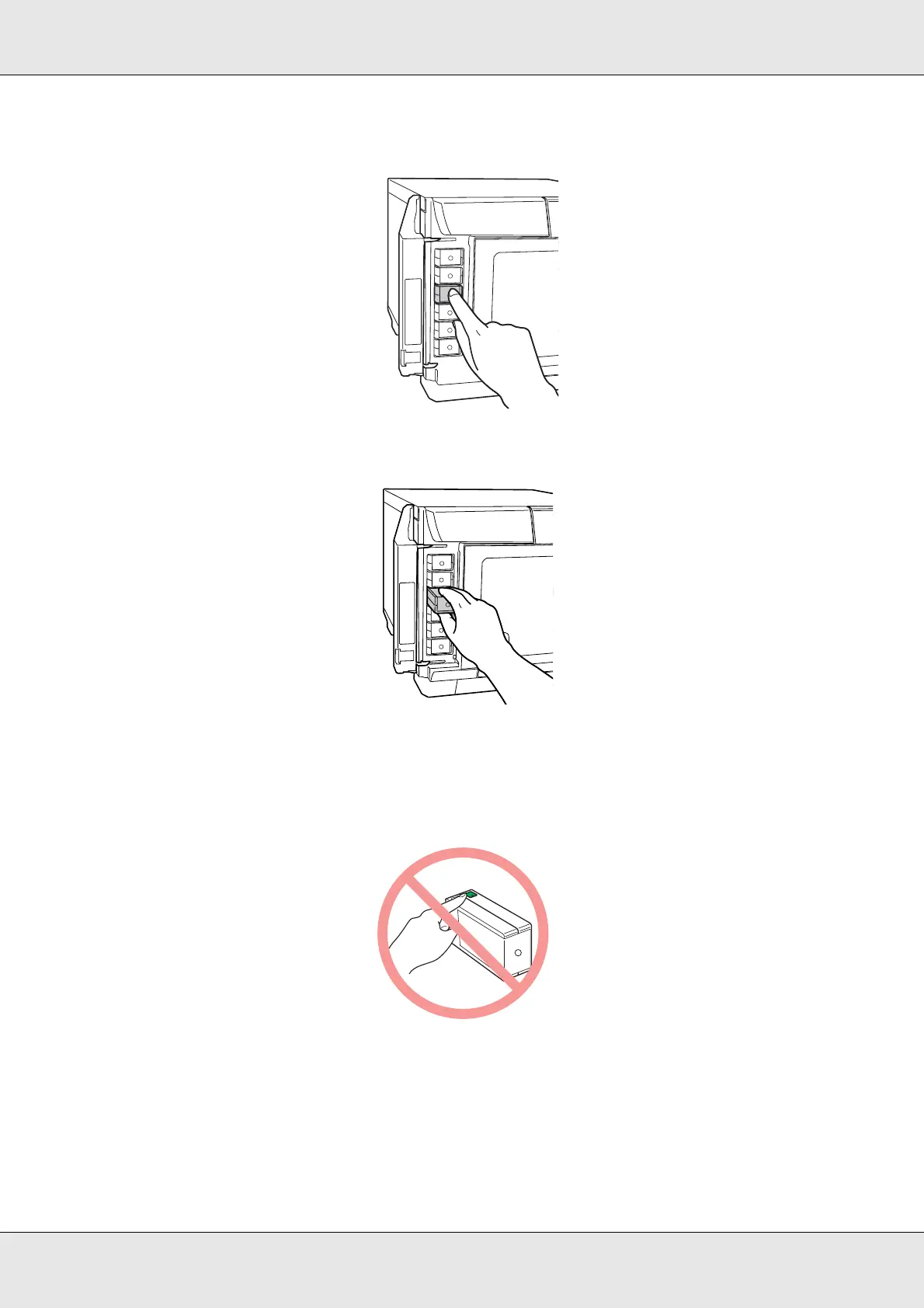Replacing Ink Cartridges 69
3. Push in the used cartridge so the cartridge pops out slightly.
4. Carefully pull the used cartridge straight out of the slot. Dispose of it properly.
5. Remove the new ink cartridge from the package.
c
Caution:
❏ Do not touch the green IC chip on the side of the cartridge. This can damage the ink
cartridge.
❏ Always install an ink cartridge immediately after removing the old cartridge. If the
cartridge is not installed promptly, the print head may dry out and be unable to print.
❏ Do not refill the ink cartridge. Other products not manufactured by Epson may cause
damage that is not covered by Epson's warranties, and under certain circumstances,
may cause erratic product behavior.
