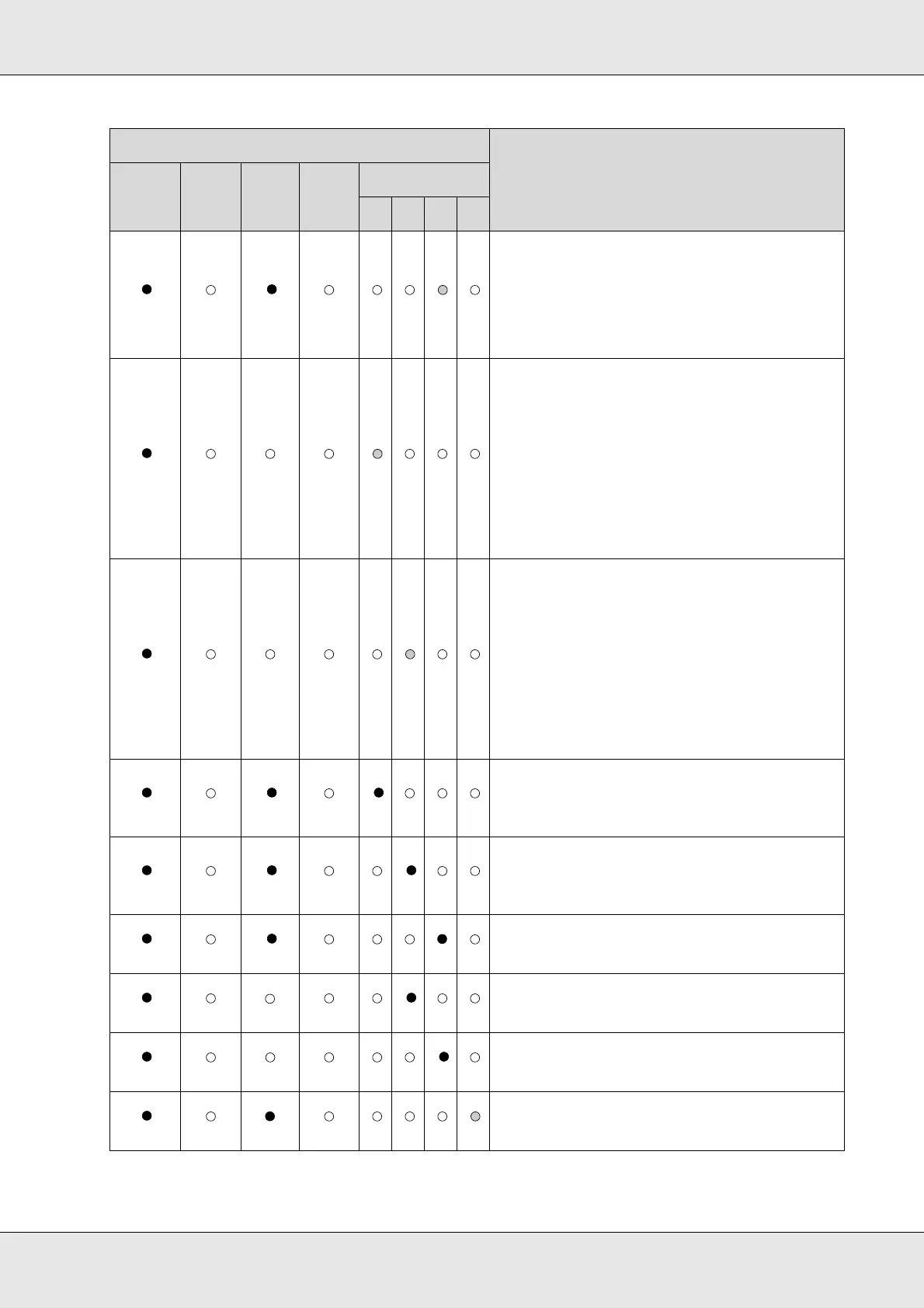Troubleshooting 85
Stacker 3 is not correctly inserted in Batch
mode or when stacker 3 is set to:
❏ Use in Standard mode
❏ Output Stacker in External Output mode
Make sure stacker 3 is correctly inserted.
Stacker 1 is empty
Load discs into stacker 1.
Note:
The Stacker lamp flashes when the
source stacker is out of discs; however,
the timing of the light flashing may not
match the timing of the stacker
becoming empty.
Stacker 2 is empty
Load discs into Stacker 2.
Note:
The stacker lamp flashes when the
source stacker is out of discs; however,
the timing of the light flashing may not
match with the timing of the stacker
becoming empty.
Stacker 1 is overloaded
Remove discs so that discs are below the red
line.
Stacker 2 is overloaded
Remove discs so that discs are below the red
line.
Stacker 3 is overloaded
Remove all the discs from stacker 3.
Stacker 2 is full
Remove published discs from stacker 2.
Stacker 3 is full
Remove published discs from stacker 3.
Stacker 4 is full
Remove published discs from stacker 4.
Lights
Conditions/Remedies
Power Busy Error Ink
Stacker
1 2 3 4