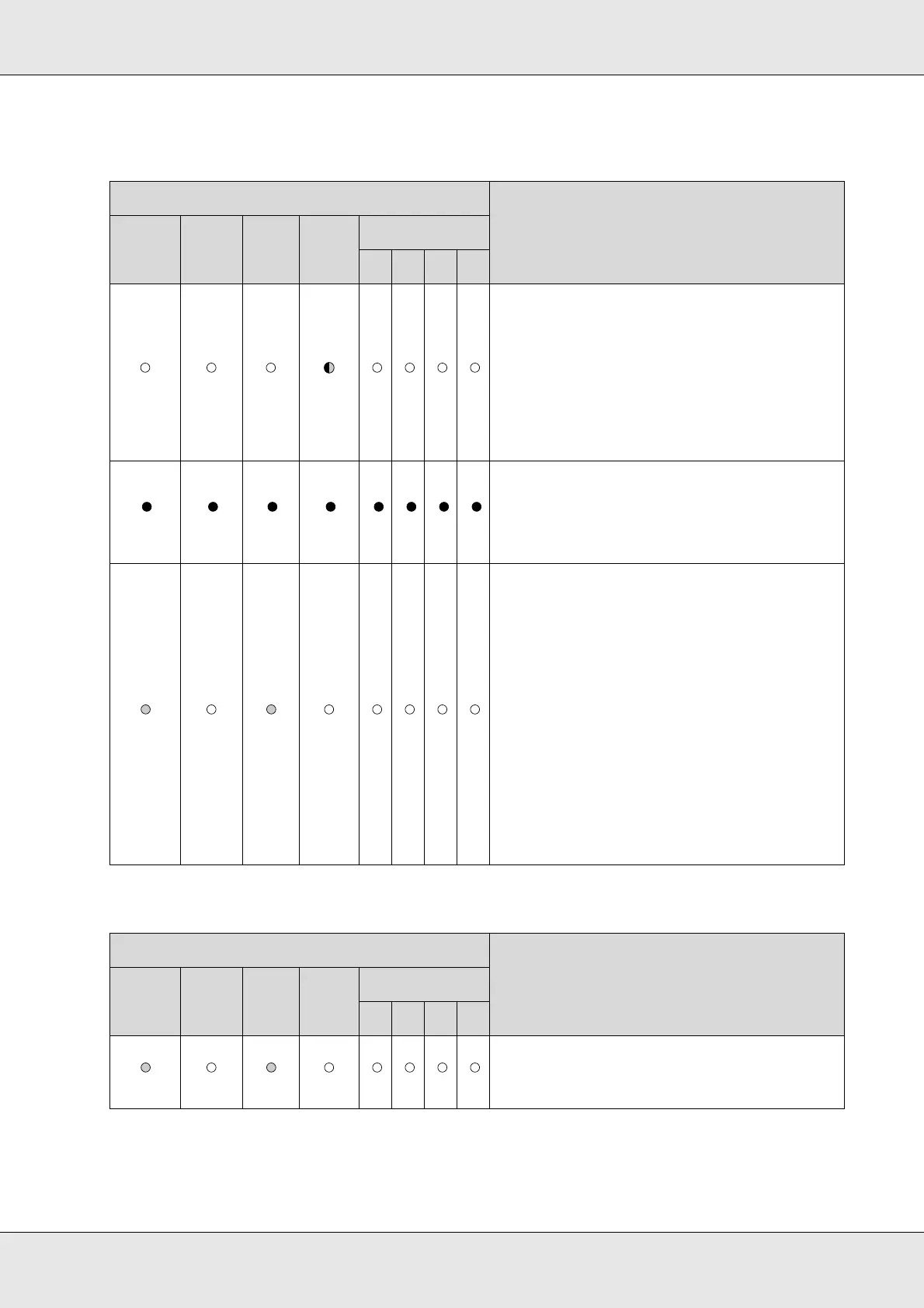Troubleshooting 87
Error associated with printer
Other error
Lights
Conditions/Remedies
Power Busy Error Ink
Stacker
1 2 3 4
The maintenance box has reached its
replacement time or it is not installed
correctly.
Replace the maintenance box or reinstall it.
If the maintenance box is not recognized
even if it is installed correctly, there may be
dirt on the green circuit board. Wipe it with
soft cloth and install it again.
Printer maintenance error
A printer maintenance error has occurred.
Turn off the product and contact your
dealer.
Internal error
Turn off the product and check inside for any
objects. If the same error occurs frequently,
contact your dealer.
❏ Leaving the product off after the error
may result in clogging of print head.
Make sure to turn on the product
immediately after it is turned off.
❏ If resuming label printing after the error,
run a nozzle check and confirm the
condition of the print head.
❏ If publishing does not start, check if a print
job remains in the print spooler and
delete all print jobs.
Lights
Conditions/Remedies
Power Busy Error Ink
Stacker
1 2 3 4
Improper status error
Turn the product off and on. If the same error
occurs frequently, contact your dealer.
