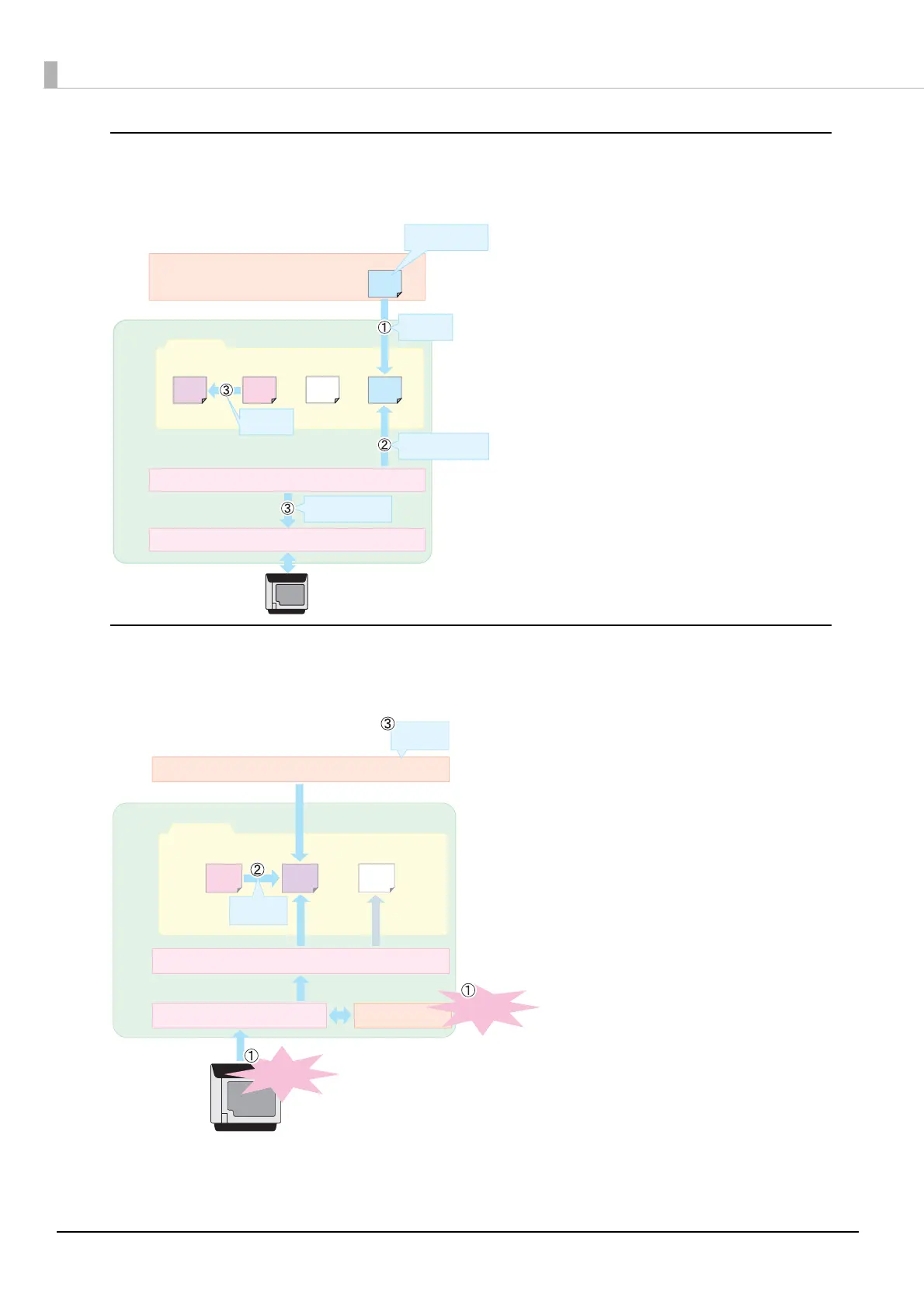8
Canceling the job
The following diagram shows the operation sequence when the JCF file is moved to the monitoring folder and then canceled
by the cooperative application.
Pausing the job
The following diagram shows the operation sequence when an event that causes a job to pause occurs, such as cover open
on Discproducer and pause processing by EPSON Total Disc Monitor.
TD Bridge
Total Disc Maker
INP JCF
STF
JCF
DON
Your Cooperative Application
In the same computer
Monitoring Folder
TD Bridge recognizes
JCF le
Moved into
monitoring folder
Species Job ID to be
created when cancelled
Sends cancel command to
Total Disc Maker
Cancel
DON — INP
<
Discproducer
(1) The cooperative application creates a JCF file and
moves it to the monitoring folder.
(2) When a JDF file is found in the folder, cancel
processing is started.
(3) A cancel command is sent to EPSON Total Disc
Maker.
The INP file in the monitoring folder is changed to
DON file.
TD Bridge
Total Disc Maker
INP STP
STF
Total Disc Monitor
Your Cooperative Application
In the same computer
Monitoring Folder
Check
as necessary
Pausing
INP — STP
Cover
Open
Stop
>
Discproducer
(1) Occurrence of an event that causes a job to pause.
(2) The INP file in the monitoring folder is changed to
STP file.
(3) The cooperative application confirms the pause
status.
(4) When the cause of the pause is removed, such as
Discproducer cover is closed, or the job is restarted
by EPSON Total Disc Monitor, the disc publishing
operation is resumed.
