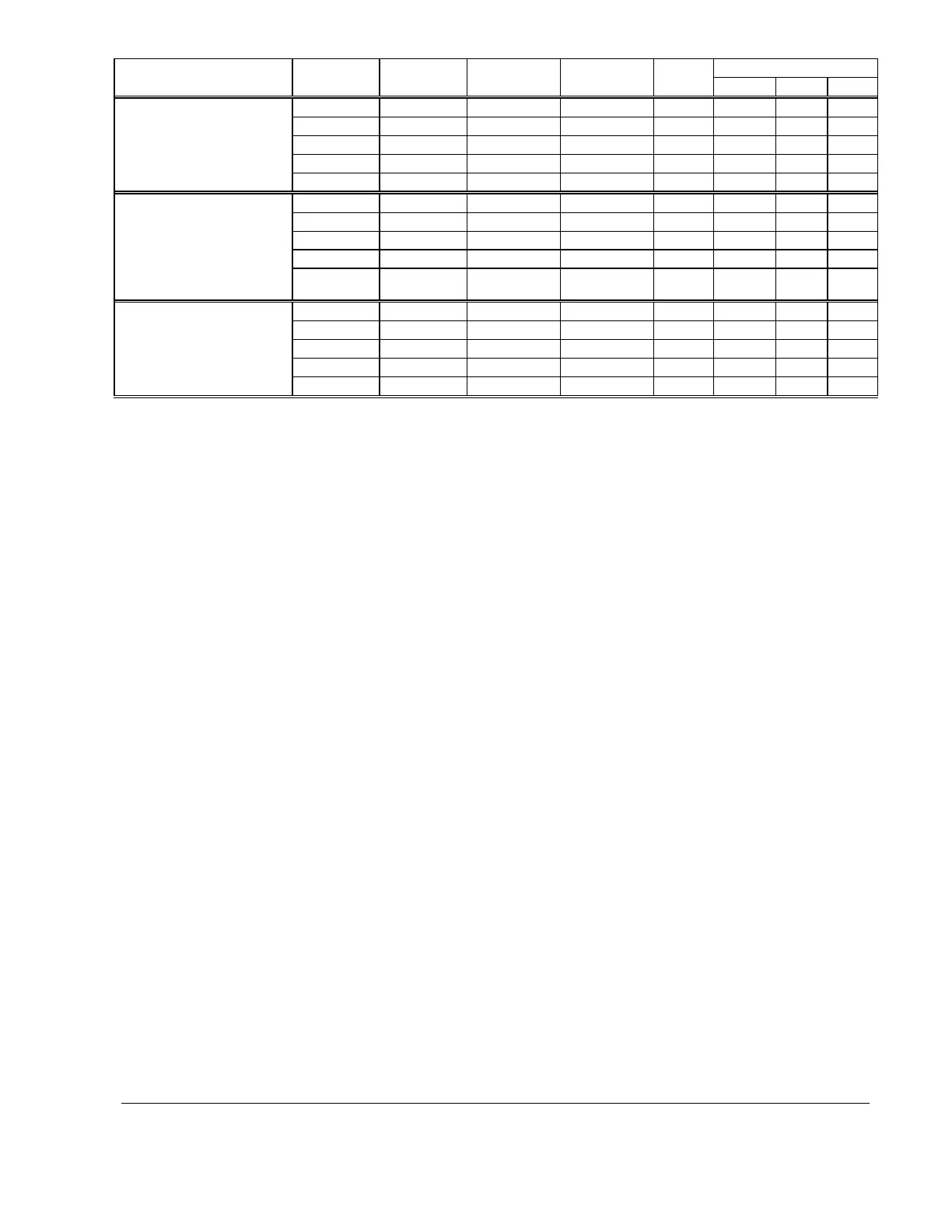2011/03/02
Revision: 1 Page: 17
3.2.2. Recommended Setting Modes (Black) <Windows/All regions except Japan>
Media Mode Print quality Resolution dpi Bi-directional
printing
Dot size ESC (m
*1 *2 *3
Plain papers Draft Draft3 360x120 ON 10H 21H 24H 24H
&Text Normal1 360x360 &ON/OFF 11H 22H 25H 25H
Text&Image Fine2 360x720 &ON/OFF 12H 33H 34H 34H
Photo Photo1 720x720 &ON/OFF 13H 50H 53H 53H
Best Photo Photo1 720x720 ON/&OFF 13H 50H 53H 53H
Premium Presentation Paper
Matte/
Presentation Paper Matte (EAI)
Matte Paper Heavy-wight/
Photo Quality Ink Jet Paper
(Other)
Draft
720x720 &ON/OFF 12H 51H - -
&Text
720x720 &ON/OFF 12H 51H - -
Text&Image
720x720 &ON/OFF 12H 51H - -
Photo
720x720 &ON/OFF 12H 51H - -
Best Photo
1440x720 &ON/OFF
Envelope Draft Normal1 360x360 OFF 11H 22H - -
&Text Normal1 360x360 OFF 11H 22H - -
Text&Image Fine2 360x720 OFF
Photo Fine2 360x720 OFF
Best Photo Fine2 360x720 OFF
*1 Standard
*2 Double-Sides 1
st
side
*3 Double-Sides 2
nd
side
& : default
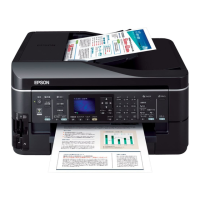