2011/03/02
Revision: 1 Page: 37
5.1.12 Set unit (Set the number of 1/3600 inch units per programming value) ESC (U nL nH m
ESC (U nL nH m Ver 1.00
[Name] Set unit (Set the number of 1/3600 inch units per programming value) [Setting]
[Format] 1BH, 28H, 55H, nL, nH, m
[Range of Definition] nL=01H, nH=00H
m=05H, 0AH, 14H, 1EH, 28H, 32H, 3CH (units 0.0071mm(1/3600 inch))
(=5, 10, 20, 30, 40, 50, 60)
[Function] 1) Set the number of 0.0071mm(1/3600 inch) units for each of the following values:
Horizontal Position units
Vertical Position units
Page Management units
2) If m has an out of range value, this command is ignored.
3) Values and meaning
units Value DPI
5 0.035mm( 5/3600 inch) 720
10 0.071mm(10/3600 inch) 360
20 0.141mm(20/3600 inch) 180
30 0.211mm(30/3600 inch) 120
40 0.282mm(40/3600 inch) 90
50 0.353mm(50/3600 inch) 72
60 0.423mm(60/3600 inch) 60
[Initial State] n = 10 => 360 DPI
[Related Commands]
[Setting] Commands whose settings are affected by this command.
None
[Setting] Commands that change the effects of this command.
None
[Operation] Commands whose functionality is affected by this command.
The units for the relative horizontal position setting value used by the ESC \ command are set.
The units for the absolute horizontal position setting value used by the ESC $ command are set.
The units for the relative vertical position setting value used by the ESC (v command are set.
The units for the absolute vertical position setting value used by the ESC (V command are set.
The units for the "unit" unit page length specification value used by the ESC (C command are
set.
The units for the page format specification value used by the ESC (c command are set.
[Operation] Commands that change the effects of this command.
All values are restored to their initial state to by the ESC @ command.
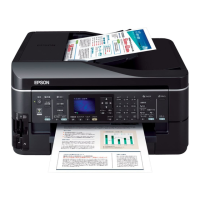
