2011/03/02
Revision: 1 Page: 51
5.1.25 Enter TIFF compressed mode ESC . 2 v h 1 0 0
ESC . 2 v h 1 0 0 Ver 1.00
[Name] Enter TIFF compressed mode [Setting]
[Format] 1BH 2EH 32H, v, h, 01H, 00H, 00H
[Range of Definition] v=5, 10 (v/3600 dpi)
h=5, 10 (h/3600 dpi)
[Function] 1) TIFF format raster graphics compression mode is set from this command until the <EXIT>
command.
2) This supports the TIFF compression method.
3) Each of the parameters has the following meaning:
v: printing density in the vertical direction v/3600 (dpi)
h: printing density in the horizontal direction h/3600 (dpi)
Only the following combinations of printing densities in the vertical direction and in the
horizontal direction are permitted:
v Vertical direction (dpi) h Horizontal direction (dpi)
10 360 10 360
5 720 5 720
4) The commands which are valid in this mode are the following:
<XFER>: transfer graphics image data
<MOVX>: set horizontal position
<MOVY>: set vertical position
<COLR>: set color
<CR>: set printing position in the X direction to the left margin position
<EXIT>: cancel compressed format mode
<MOVXBYTE>:make the unit of horizontal direction setting into byte units
<MOVXDOT>:make the unit of horizontal direction setting into dot units
5) The <MOVX> command uses the relative horizontal position setting value set by the
ESC (U command. The <MOVY> command uses the relative vertical position setting
value set by the ESC (U command.
6) The printing position in the X direction is set to the origin upon the X axis.
[Initial State] Character mode
[Related Commands]
[Setting] Commands whose settings are affected by this command.
The full graphics mode set by the ESC (G command is switched to the run-length encoding
compression mode.
[Setting] Commands that change the effects of this command.
The TIFF compression mode is canceled by the EXIT command.
[Operation] Commands whose functionality is affected by this command.
Only the following commands are valid:
XFER CR
MOVX EXIT
MOVY MOVXBYTE
COLR MOVXDOT
[Operation] Commands that change the effects of this command.
The relative horizontal and vertical position setting values are set by the ESC (U command.
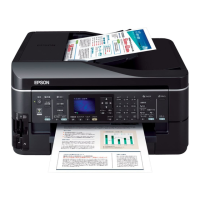
