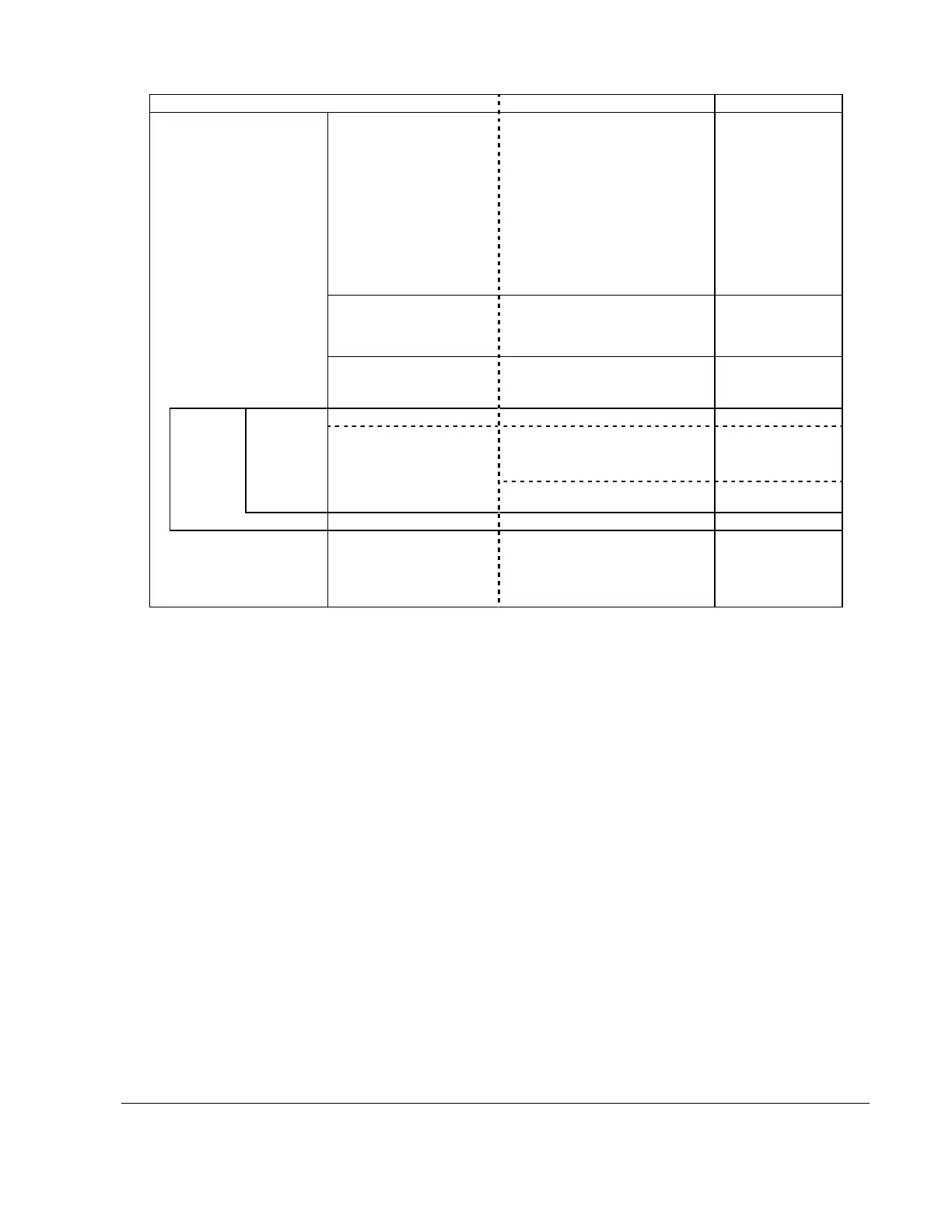2011/03/02
Revision: 1 Page: 22
Table 5 Command Sequence for the newer Method of ESC ( D command method of graphics data transmission
Transfer cycle Details of setting Items set Commands used
Enter remote mode
Set Printer Timer**
Job Start
Set Job Name
Paper Feed Setup
Other Remote Commands
(optional)
Exit Remote Mode
1.2 Initialize printer
1.3 Select graphics mode
1.4 Set unit
ESC (R
TI
JS
JH
SN
ESC 00H 00H 00H
ESC @
ESC ( G
ESC ( U
2.1 Turn unidirectional mode on/off
2.2 Select Monochrome or Color
2.3 Select Ink Drop Size
2.4 Set resolution of Raster mode
ESC ( K
ESC ( e
ESC ( D
(single sheet)
3.1 Set page format
3.2 Set paper dimension
3.3 Set print method ID
ESC ( S
ESC (m
4.1 Set vertical print position
5.1 Set horizontal print position
repeat above for each color
7.2 Enter Remote Mode
Load NVR Settings
Job End
Exit Remote Mode
ESC (R
LD
JE
ESC 00H 00H 00H
*In the case of micro weave print mode, ESC ACK command is inserted only when the plural passes are specified
with no paper feed.
** It is necessary to send the TI command before the JS command.
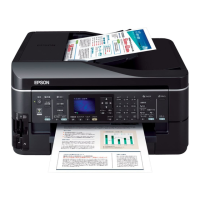